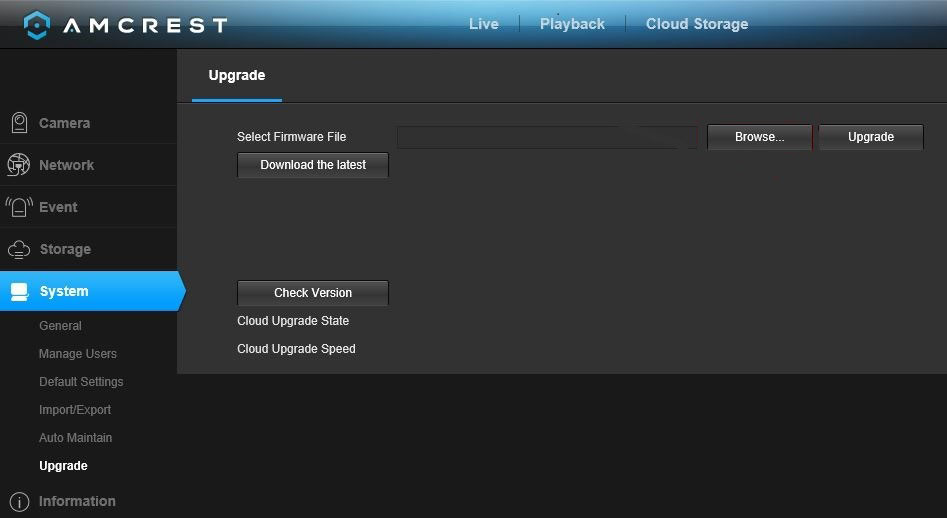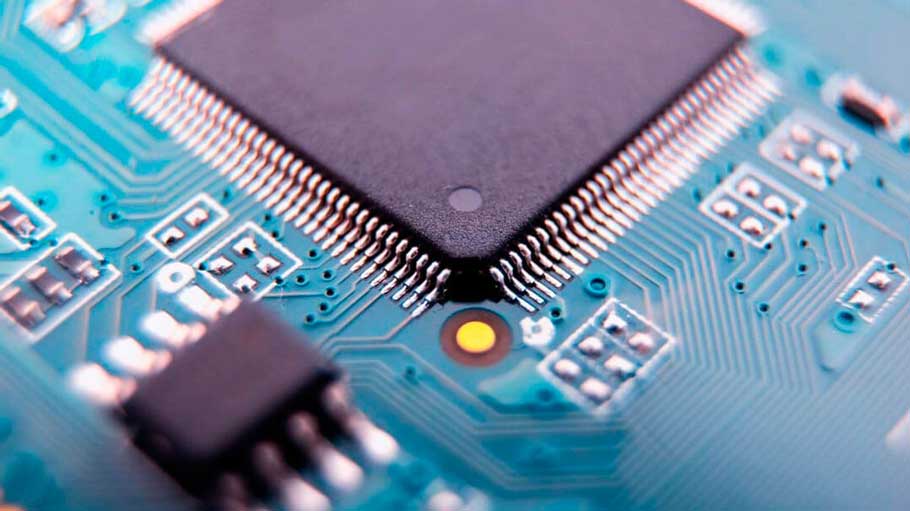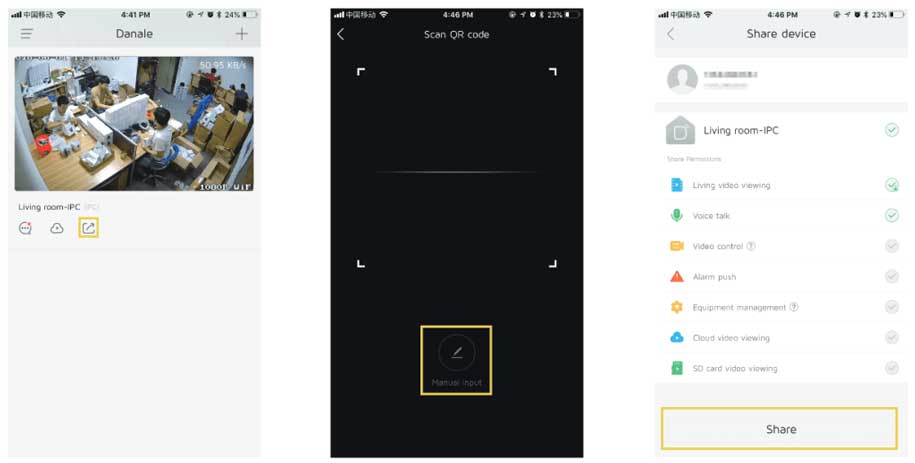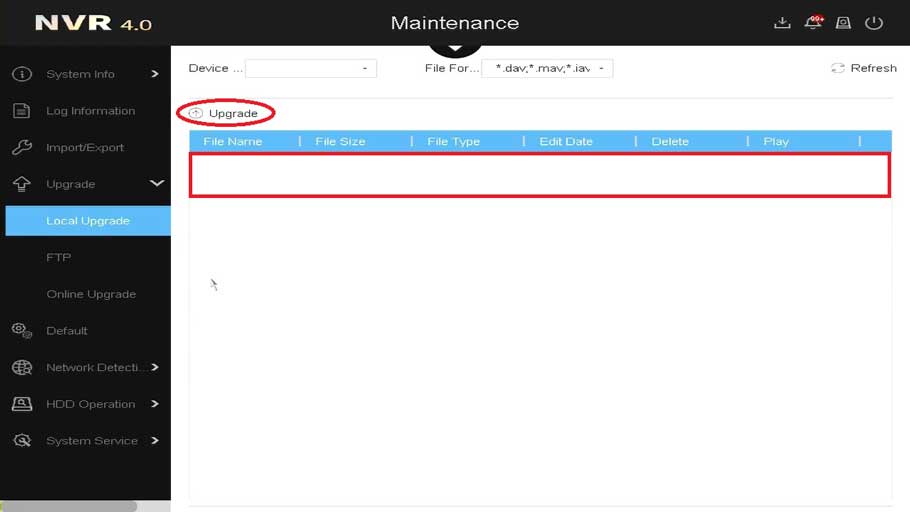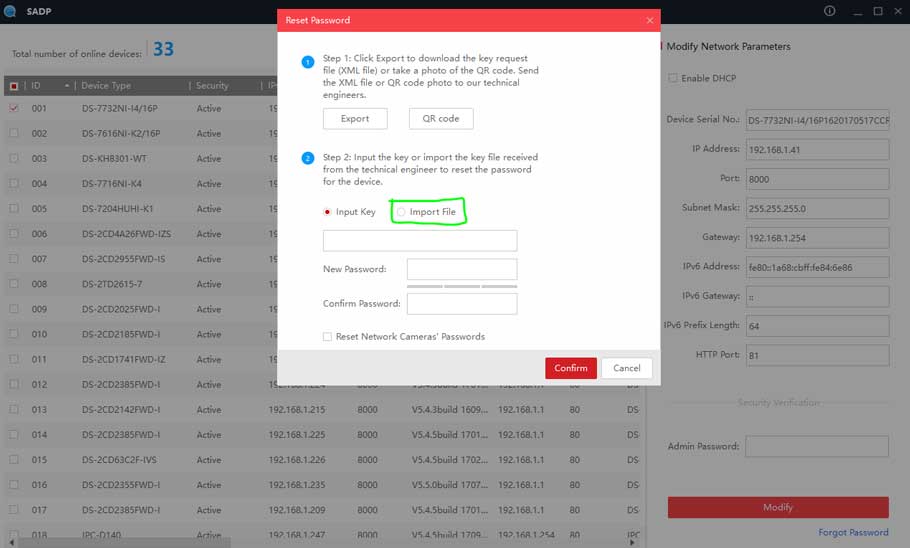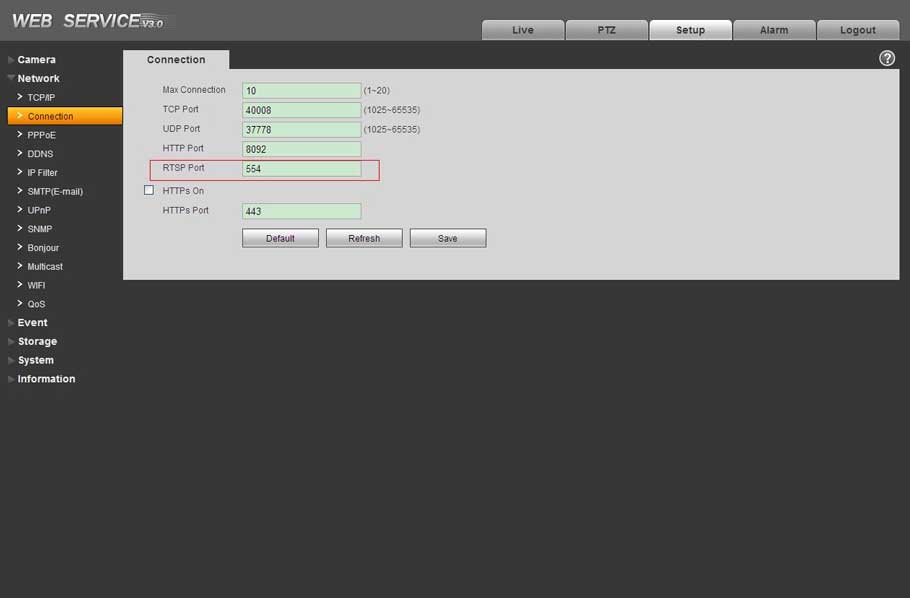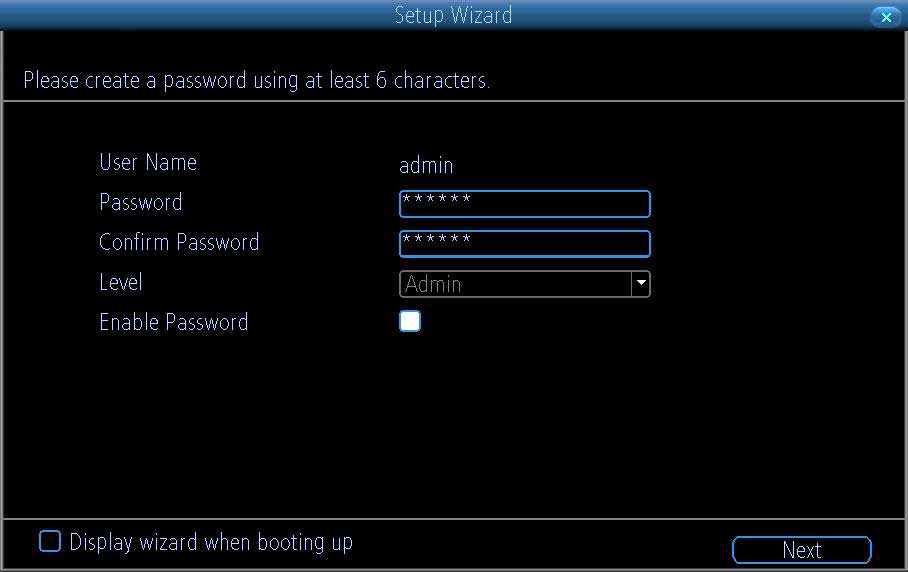Latest Firmware Upgrade for Amcrest all models
How To Upgrade Firmware Latest Firmware Upgrade for Amcrest all models If you are operating on an older or substandard version of firmware it can cause numerous security and other issues inside the camera. To access and download the most current firmware file for your device visit amcrest.com/firmware To begin …