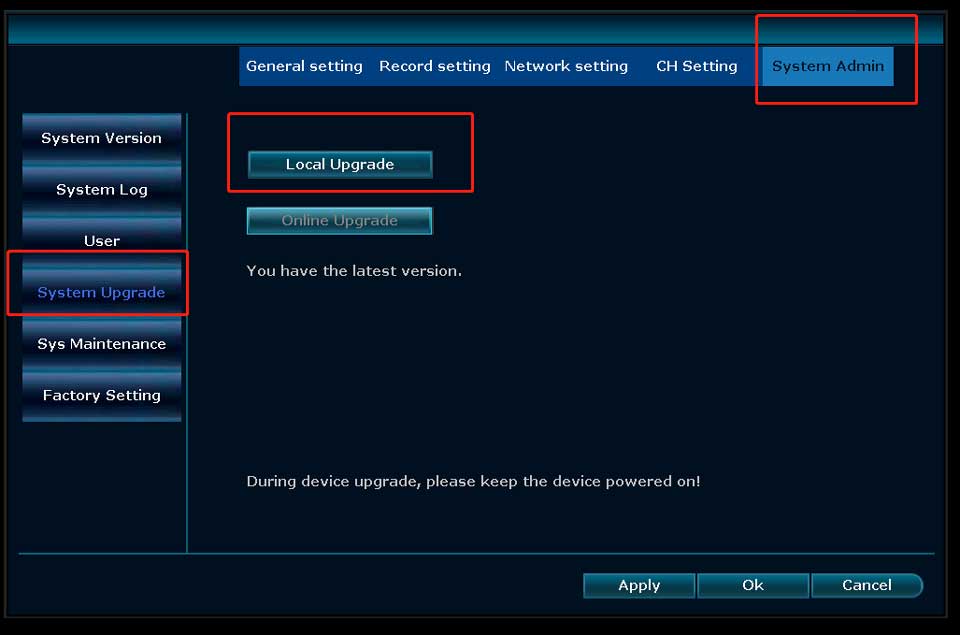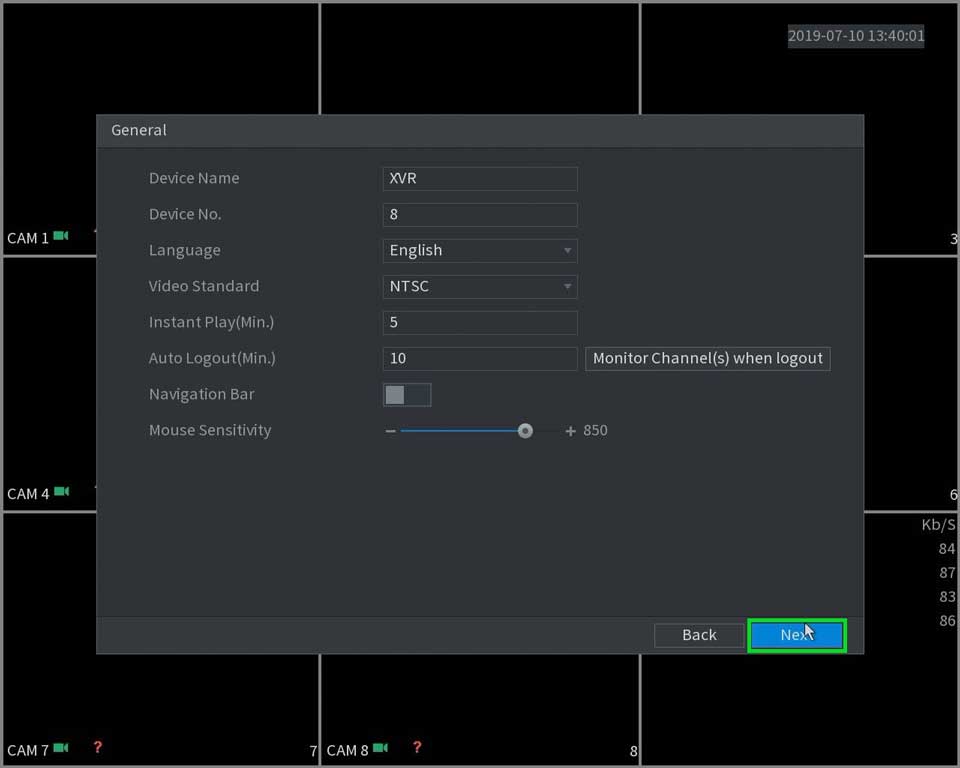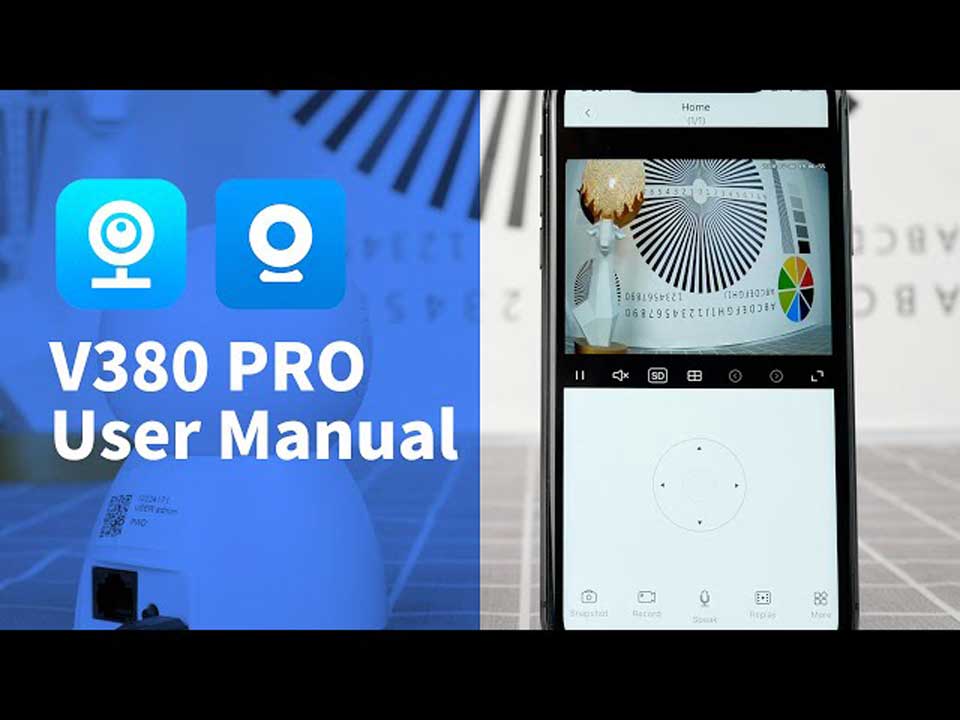xmartO Firmware Download
xmartO Firmware Download How to upgrade xmartO Firmware? Here are two ways to upgrade your NVR. Online upgrade: 1. Keep your NVR connected to Internet and make sure status is ONLINE. 2. In NVR’s main menu – System Setting – System Admin – System Upgrade, choose Online Upgrade. Offline upgrade: …