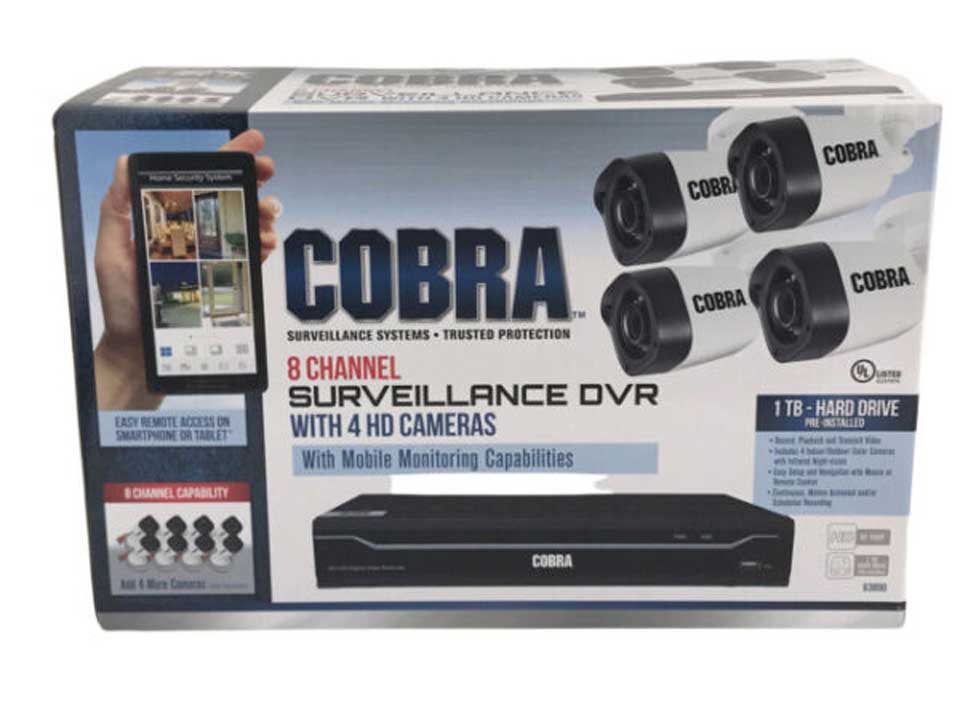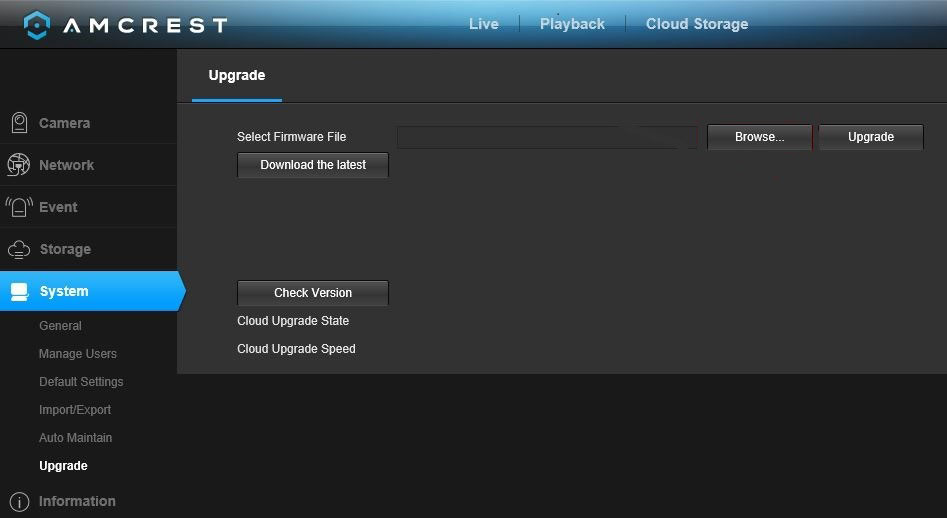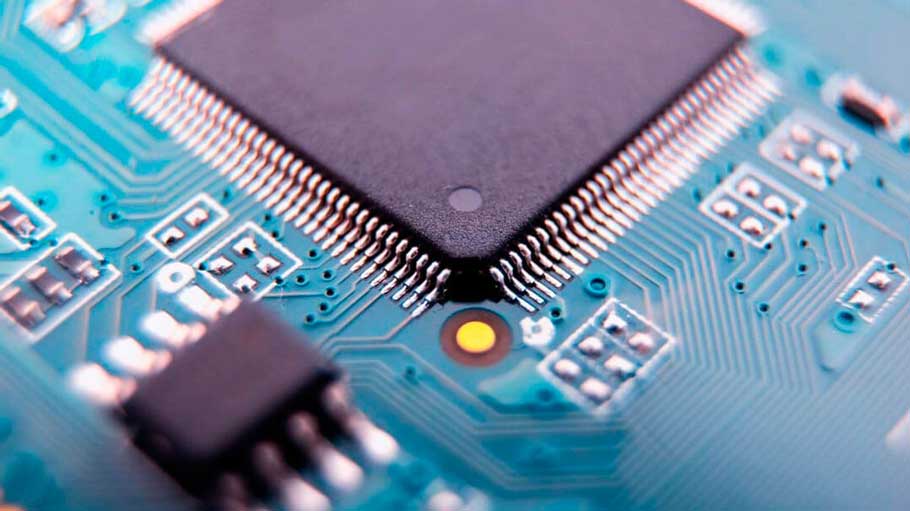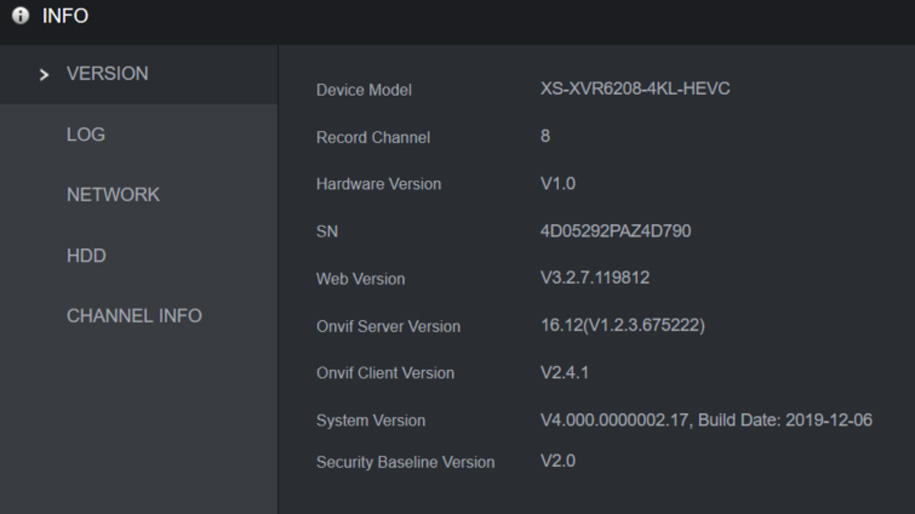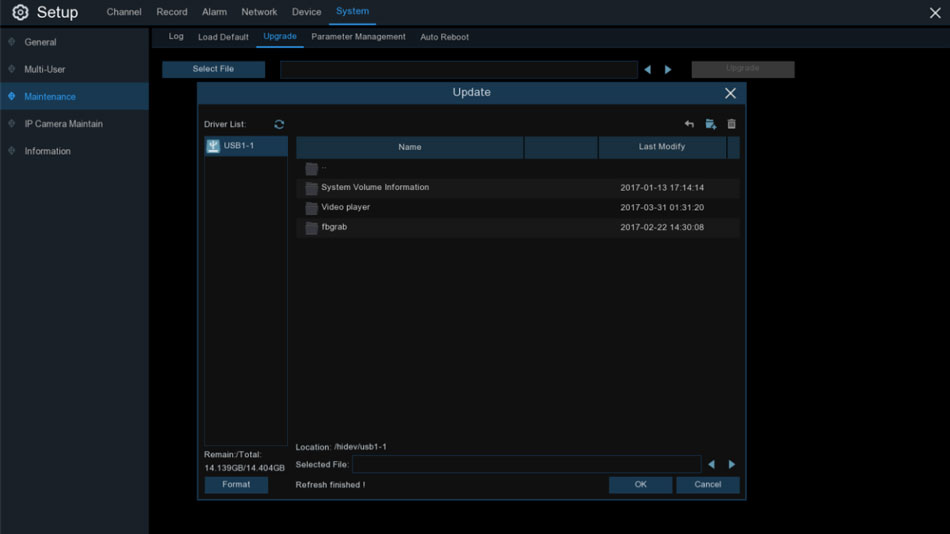Turing AI Firmware Software Download
Turing AI Firmware provides alerts, sophisticated analytics, and search functionalities to guide your actions, real-time. They bring all of it into a simple, secure, reliable cloud platform to keep your employees safe, your facility secure and your operations efficient. Content : NVR’s DVR’s IP Camera’s Software Load More : How to …