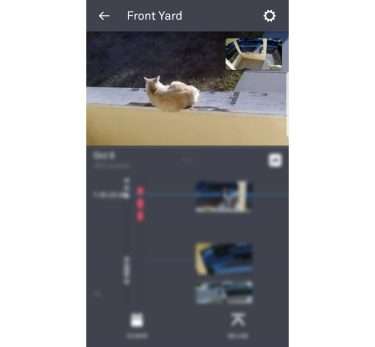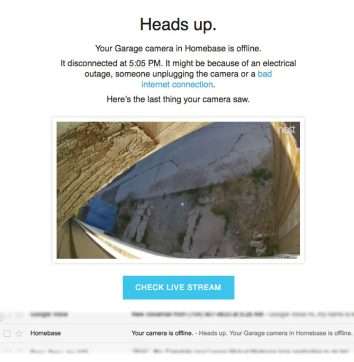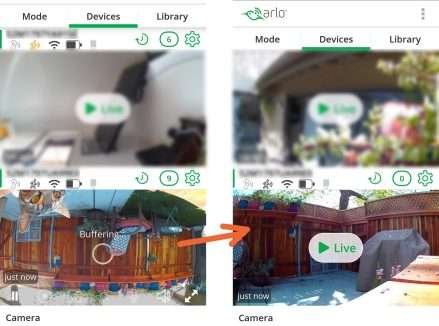Top pick: Nest – Cam Outdoor
The Nest system is probably the most recognized name in both indoor and outdoor home security cameras, and in our testing of the Nest – Cam Outdoor we found out why they are such a powerhouse. Continuous 24/7 recording with a great app interface that highlights “footage activity points” proved its worth. Instant motion alerts via phone or email put our minds at ease too.
The Nest walks you through each step from unboxing to install. The camera comes with a powerful magnetic base that secures with concealed screws. Once set, the camera snaps into the base. We loved that it can be moved with a 360-degree swivel and no hindrance on angles of view. Its cord is 25-feet-long, the longest of all we tested, allowing more flexibility in reaching the furthest corners of your home..
The Nest app offers the most options for notifications, whereas other systems tended to be push notification only. Alerts for the push notification were instant, with the text and email following up shortly. A family-friendly feature of the Nest is that access can be shared so more than one person is notified.
Our favorite option that set the Nest self-monitoring system above the others was the free live-feed scroll feature. The Nest was the only camera that provided this along with 24/7 recording. With just the touch of your finger, you are able to scroll through recordings to create time-lapse videos of your day, extract clips, and grab screenshot images. Segments with activity are highlighted using dots to help you find the action.
At first, having the 24-hour feed to scroll through seemed like overkill. Other apps organize “areas of motion” better by simply filing those videos in order of timestamps. But the Nest is the only camera that lets you easily scroll through a full day’s worth of video. We found that ability frequently comes in handy.
When viewing the feed, the Nest had the clearest picture of any camera during both day and night. The app’s 8x zoom lets you inspect detail the Nest already captures that you don’t see on your phone at the standard image size. The image enhancement feature helps with otherwise grainy images. As shown in the image below, the cat is a zoomed-in detail from the original feed in the upper right corner.
The Nest camera is fully customizable on the phone app. You are able to set times to record or pair it with your smartphone GPS. You can set it to not record or notify when you are at home, a feature that might be more useful for an indoor camera. When creating motion zones, you can set more than one zone per camera.
A great safety feature of most self-monitored systems is the ability to talk back through the cameras. The Nest two-way talk was the loudest of any camera we tested.
If the power goes out at your house, your Wi-Fi disconnects or the cord is cut, you will immediately get a push notification on your phone. It will let you know the camera has lost connection and attach the “last image recorded”. This is a great built-in security feature that no other self-monitoring system offered.
The Nest system has the most diverse product lineup if you’re looking to set up a connected smart home. They also make video doorbells, keyless entryways, thermostats, security alarm system, smoke and carbon monoxide sensors and temperature sensors.
Overall, we found that the Nest – Cam Outdoor is an industry leader for a reason This user-friendly system records 24/7, alerts you when and how you want it to and records extra detail so you can zoom in when reviewing. The Nest has basically perfected the self-monitoring setup to ensure that you see the moments you need to see at the right moment.
Key takeaways:
Runner-up: Arlo – Pro 2
Coming in a very close second to the Nest camera, the Arlo – Pro 2 is a great choice for your self-monitored security system. This battery-powered self-monitored camera definitely packs a punch with its fully customizable setup. With options for motion zones, picture quality, times to record and alerts, you can set up the Arlo to best fit your needs.
To start the setup, we connected the hub to our home router via an ethernet cable. You then need to sync the cameras with the hub by pushing a sync button on both units. Setup was the easiest out of any cameras tested and did not require any scanning.
Like the Nest cams, the Arlo has a magnetic base so the cameras can be easily removed and repositioned. While repositioning was easy, the design of the base limits the range of positioning angles compared to the Nest, but it was not a dealbreaker. Both cameras allow the feed to be flipped if it is a better placement for the cameras to sit upside down.
One unique feature that the Arlo – Pro 2 has is complete wireless freedom. The camera batteries come fully charged from the factory, and last up to three months at the lowest picture quality. Batteries on best video quality ran down much quicker, only lasting a few weeks, but fully charged back up within an hour. To charge the batteries simply remove the camera and open the back, no screwdrivers or tools needed.
To save storage space, the Arlo does not constantly record unless you have an upgraded CVR (continuous video recording) plan. The camera only records when it senses movement and puts the video into files on the phone app organized by day. CVR prices start at $99 per year for CVR of 14 days, or $199 per year for 30 days of saved feed. Since CVR is an additional cost to the 30-60 days of storage for the standard plan, we qualified it as a “hidden fee.”
If you’re not inclined to pay extra for the CVR upgrade, there is a free plan that records only motion, then stores it on the cloud for seven days. For most people, this free plan is more than sufficient and makes the Arlo a more attractive choice if you just download any motion you want to save within a few days.
The Arlo was no different from other cameras we tested when it came to motion alerts as push notifications came within seconds of testing. The Arlo can be fully customized to fit your needs, though the options were overwhelming at times. With the factory settings, this can be a set-up-and-go system but plan to spend some time getting used to all the settings.
Like other cameras, you can set up motion zones and times to record. From the home screen, you can see the battery life, adjust the picture and view recent videos. But again, Arlo’s interface felt a bit too busy to quickly find the desired setting.
The 100-decibel siren, which broadcasts from the base hub, is a nice perk to the Arlo. It’s loud enough to draw attention from neighbors and was sharp enough to make our testers jump — even when they knew it was coming.
The siren can be set off a few different ways. You can manually trigger it from the app after receiving a motion notification. Or you can program an alarm to be triggered by certain levels of motion, based on rules that you set in the app. There are also different options for the siren duration and noise levels.
Don’t worry, if the siren isn’t for your household it can easily be switched off with the touch of a button or disabled completely. Since the siren broadcasts from the hub, you will want to ensure the hub is near a window to draw attention from neighbors.
You can easily customize your home-security setup by connecting other Arlo products to your hub, such as extra security cameras, baby monitors and even camera-controlled security lights.
Overall, the Arlo – Pro 2 is a respectable camera and nice addition to your self-monitored security system. It may come down to personal preference, but the free 24/7 recording and simple set up and scroll feature on the Nest just barely edged the Arlo out of the top spot.
Key takeaways:
Best for power users: Amcrest – ProHD
This Amcrest – ProHD IP3M-943 plug-in-and-go camera won major points for its customization and night vision capabilities. Due to its ability to adjust every detail, we found this to be the best camera for commercial use and those familiar with sophisticated camera setups.
The feed starts by connecting through your phone’s Wi-Fi, then it sends an audio tone to the camera that tells it how to connect securely to the network. This tone is like receiving a text message “ping.”
Once the live feed started, we were instructed to set up alerts and notifications. The system is set up to record and alert when motion is detected, and notifications were instant when we tested it. Like the Arlo, the Amcrest ProHD only records when it senses motion in the field of view.
The Amcrest has a feature that no other camera had: the “Anti-Dither” option, which adjusts the amount of time an object has to move before the video starts recording. This is a major feature that scored big points for us and that we hope other cameras will adopt.
The Anti-Dither helps save storage space (and your patience) by avoiding a lot of pictures of birds flying by your cameras. It can be set to allow anywhere from 5-60 seconds of movement before the recording starts. Like most other self-monitoring systems, you have the ability to set zones on the camera to alert you and start recording.
The Amcrest provided the best night vision of any camera tested. It was detailed and clear. A word of caution: this camera can be easily spotted at night with its red infrared lights that stay on to provide clarity on the night image.
Both day and night zoom features work well. The Amcrest adjusts its picture quality based on the device you’re viewing it on; this helps keep the image in proper aspect ratio. Overall, looking on a smartphone, tablet or computer, this camera provided one of the clearest pictures of any camera tested.
Another unique feature is adjustable brightness and contrast. This can be useful if there are major obstacles within the camera’s view that you can’t avoid, but you want to avoid it being the main points of camera exposure.
For example, if you want to capture activity in your backyard, but the placement of the camera means it will record the inside of your house too. At night, the camera will expose an average of the scene, meaning the inside of your house will look right, but the scene of your backyard (where you care about watching for activity) will be much too dark. Being able to manually adjust exposure will make the inside of your house be too bright, but the outdoor scene exposed for properly at night.
The long list of customizations options might overwhelm some users. You have to be a little tech savvy to understand everything that can be done, but for our testing, we found the factory settings worked well.
Another downfall is that it does not record 24/7 without installing a micro SD card (not included). The Amcrest comes with free viewing on both your app and your computer and four hours of free storage on their website.
If you are looking for a self-monitored system that can be set to very specific specifications, the Amcrest – ProHD is worth checking out. We loved the clarity and customization that the software provides and it’s clear that this is designed for commercial installations.
Key takeaways:
Other finalists we tested
Blink – XT Home Security Camera
The Blink – XT Home Security Camera camera is a simple, no fuss, user-friendly outdoor camera that has no subscription or data storage fees. With two-year battery life, this is a great option for someone who wants to set it and forget it, and quickly became one of the favorites of our testers.
The setup was easy: Video how-tos automatically appeared on the bottom of the phone screen showing us how to open and install from start to finish. Like the other cameras, you can scan in a QR code to pair the hardware with the app, but if you are having trouble you can also enter in the nine-digit serial code. The only setup needed outside of downloading the app is installing the two AA batteries included in the box.
The hardware to set up the camera on the wall is best placed with a straight on shot of what you need to see. Unlike other cameras, the mount is a flat base and only allows you to slightly move the camera up and down. But once up, it stays up — no messing with wires or recharging batteries. The batteries included boasted a two-year life. We didn’t test for two years, but there was no change in the battery indicator during our month-long test.
On the Blink app home screen, you do not have a live feed but rather a picture of the last known motion. There are two buttons on the picture: a video and a camera icon. Click on the video and you go to a live feed; click on the camera and it takes a snapshot of what it sees. There is also a switch to “Arm” the camera. If you are recording in the backyard, and know the kids are playing, you can easily shut off notifications to save time and space on the app. (Just don’t forget to re-arm the camera!)
Alerts came via push notifications on our device and popped up in under 20 seconds. You can see the video right from the notification, and don’t need to open the app. Videos are stored directly on the app in order of recording. There are no folders for days or months; simply scroll down to see all saved videos.
A favorite feature with the Blink app is that it auto-deletes videos that you do not deem important. If there is a clip that you wish to save, you share it or download it from the app directly. The user can have it set to auto-delete videos after 3, 7, 14 or 30 days, or even after one year. We loved this feature, as we found it cumbersome to delete old videos and images after testing.
Customization on the Blink app was fairly straightforward. Factory settings did not need to be adjusted on our test. The Blink also has a health meter built into its customization tab. You can view the battery life, temperature, Wi-Fi strength and whether any updates are available.
The Blink – XT Home Security Camera camera might be the most basic of outdoor cameras we tested, but it shouldn’t be underestimated to get the job done. We loved the straightforward, easy-to-use app that was designed with the busy person in mind. Setup was a breeze, alerts are quick, there is nothing to overly customize, and batteries don’t need to be recharged. The Blink camera is a smart choice for those who need to monitor any given area without all the fuss of a fancy system.
Ring – Spotlight Cam
Relatively new to the industry, and famous for their video doorbells, the Ring – Spotlight Cameras focus on providing more than just motion alerts and peace of mind. We loved that this camera has built-in lights, a replacement for the motion-detector floodlights that have been popular for decades: The option to trigger both a siren and flashing lights when motion is detected definitely adds functionality over camera-only options.
Setting up the Ring was a breeze. The phone application was user-friendly and walked you through all steps. If you got stuck or spent more than 60 seconds on a page, a pop-up appeared that linked to their YouTube page for additional instructions. We did not need to click the YouTube links, but we were grateful they were there.
Once up and running, the box includes all the hardware you need, including a drill bit and screwdriver. The camera hangs down from the mount and you can rotate 360 degrees and tilt 45 degrees. The Ring camera has two slots open for battery packs; only one battery is included.
The Ring has our favorite feature of any camera app that we tested: The Community Page. This allows everyone within a few miles of you to post their videos of suspicious activities. Like a Facebook feed, you can post, like, comment and share videos. While testing, our community page had videos of package thieves, solicitors and concerned neighbors talking about loiterers.
The Ring differs from other cameras we tested with its two high-powered lights attached to the unit. These lights come on after dark when it senses motion adding another level of protection.
A major setback for the Ring was the battery life. We set up the camera with one fully charged battery and selected the option to have the live feed available when we wanted to see it. A pop-up appeared warning us that the live feed and “best picture” settings would drain the battery quicker.
We found the battery needed to be recharged twice per month to use the best picture quality. Even with a low battery, alerts were sent and the motion was recorded with no noticeable loss of quality. For an additional cost, you can buy a Ring Solar Panel that connects to the Ring; we think this might be necessary for most users.
The Ring offers an optional siren that is easily turned on or off from your phone. The siren also pairs with a set of lights on the bottom of the device that flash blue and red. Unlike the Arlo, the 110-decibel siren plays directly from the device and echoes from the surrounding walls, really making the testers and neighbors jump. The way that the device clicks into the wall mount makes it hard to pull down or steal; if you have the siren on, no one is going to stick around and try to turn it off.
The Ring provides the ability to easily switch on and off alerts, or snooze for a certain amount of time. When we were working in the backyard, we were able to snooze for 15, 30, 60 or 120 minutes; this silenced our phone notifications, but the camera still recorded the motion. As soon as the snooze time ran out, alerts resumed as normal.
Designed with the user in mind, you have the ability to customize the Ring settings, but they are not overwhelming as other cameras tested. Smart alerts can be set to light, standard or frequent; each adjusts to the motion sensitivity.
Overall, the Ring – Spotlight Cam rivals the Nest for its simplicity but falls behind the Arlo with its features. The app and features stood out from other cameras that we tested, and it was obvious that this was designed by real people for real scenarios. The community page is something we hope that other camera manufacturers will adopt. No buyer’s remorse with the Ring — we think this is a great addition to your home security system if its simplicity fits your needs.
Vimtag – B3-S Outdoor Camera
Note: We initially tested and reviewed the Vimtag – B-1 Outdoor Camera. Prior to publication, we learned from the manufacturer that the B-1 model is being phased out and replaced with the newer Vimtag – B3-S Outdoor Camera. Therefore, we have replaced all references to the B-1 with the B3-S throughout this article. The main difference appears to be a more streamlined look and slightly smaller size, plus it has better zoom and the image resolution increased from 720p HD to 1080p HD.
The Vimtag – B3-S Outdoor Camera is a heavy-duty camera that reminds us of a TV prop from the 90s. The camera came ready to use out of the box, with subscriptions that can either be set up from an app or directly from their website. The Vimtag rivaled the Amcrest for functionality, but this system was designed for an IT superstar rather than the average homeowner.
Setup for the Vimtag was not difficult, but it took some patience. The unit does need to be plugged in and only came with a 6.5-foot cord. We were able to install it using an open window and an extension cord. In addition to the power cord, there are two other wires that hang from the camera. One is for an optional Ethernet connection, and another provides a wired video feed. If not properly hidden, they would be a major eyesore. The Vimtag does not detach from the base, which made the install a little harder.
Like most other outdoor cameras, we gave the Vimtag app to our camera’s unique serial number using a QR code. Rather than using a Bluetooth or Wi-Fi connection from the phone to tell the camera how to log into a secure network, the app sends a high-pitched audio tone for the camera to listen to. This unpleasant process takes nearly two minutes.
While this method of connecting your camera to Wi-Fi is not susceptible to Bluetooth or Wi-Fi hacking, we debated its benefits after we found out that you have to repeat this setup every time the camera loses power or a Wi-Fi signal.
A favorite feature was that you are able to set your preferences to record based on the size of movement (think people, not animals). The app also features the ability to customize your feed or pictures. You can set the area you want to record, but overall no specific motion zones to be alerted too. You can set the quality based on lighting, and easily turn on and off the camera from your phone.
With the Vimtag app, you are able to access the live feed at any time. Like the Nest, the Vimtag records 24/7 but does not store in one continuous file: It keeps all videos in 30-minute increments. Unfortunately, this quickly ate up storage on our phone; and if we needed to go back to find a specific point in the day, it meant sifting through nearly 50 videos per day.
Since the feed and recordings were not triggered by motion, we were not able to quickly find an image or footage of an event. We either had to go through all previous videos, or we had to take down the camera and pull out the SD card in the camera.
A major design flaw with the Vimtag is the storage system. If the power goes out or the Wi-Fi is disconnected, you will need to set up the camera from step one. In the unfortunate event of the cord being cut or unplugged, the camera instantly loses connection to the app and you lose any previously recorded footage that is not downloaded. If you are able to recover the camera, all the footage is stored in the 32GB SD card located in the back of the unit. For this reason, we recommend installing the camera in a very high place, making it hard for any unauthorized folks to take it.
Overall this was our least-favorite outdoor security camera. We did not find it to be user-friendly, and it’s not something the average person would use in their house. More suited for a commercial setting where it could be managed by an IT person, we concluded that there are better outdoor security cameras to choose from.
The bottom line
With a quick, clear feed and instantaneous alerts the Nest – Cam Outdoor is a great option to add a level of self-monitored security to your house. One of our favorite features was the easy-to-use app and its ability to scroll through days of footage with a simple scroll through the app.
If a wireless camera is more up your alley, we commend the Arlo – Pro 2. With features similar to the Nest Cam, The Arlo allows the user a bit more customization to the picture quality, includes an additional siren, and saves space by not continuously recording. An honorable mention for a commercial, tech-savvy product, we recommend the Amcrest – ProHD IP3M-943.
If you are looking to connect multiple devices, or to create a smart house, the Nest brand offers many other self-monitoring devices that tailor to your specific self-monitored security-system needs. You can easily link thermostats, locks and cameras to a single app on your phone. Additionally, Nest offers one of the most inexpensive upgraded plans: for only $5 per month, you can store up to seven days’ worth of footage in the cloud.
Overall the Nest outdoor security camera is a great option for both renters and homeowners, as it can be installed easily and adjusted quickly. The app is user-friendly and can be accessed from either a computer or smartphone and access can be shared with multiple people. The quality of the picture during both day and night, along with its zoom feature, made this the best option to clearly capture all activity. Recording 24/7, this is a great device to add peace of mind and home protection while capturing all of life’s precious moments.