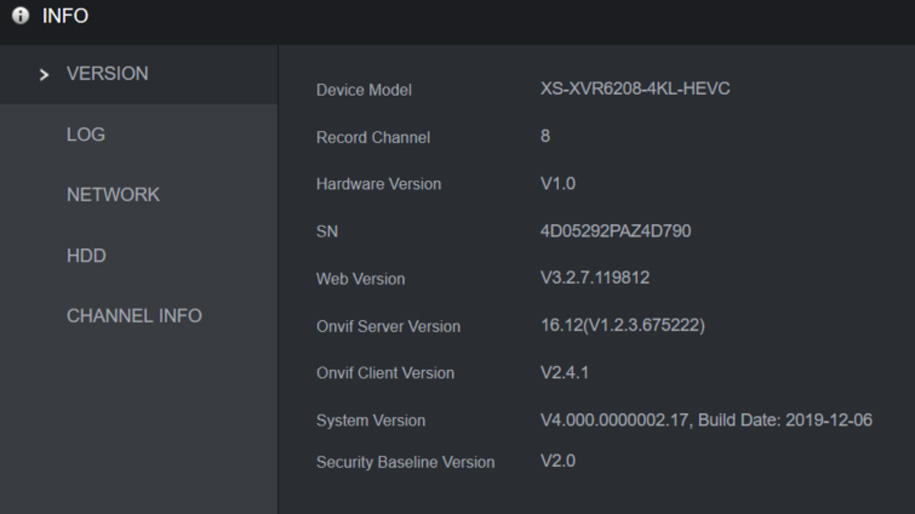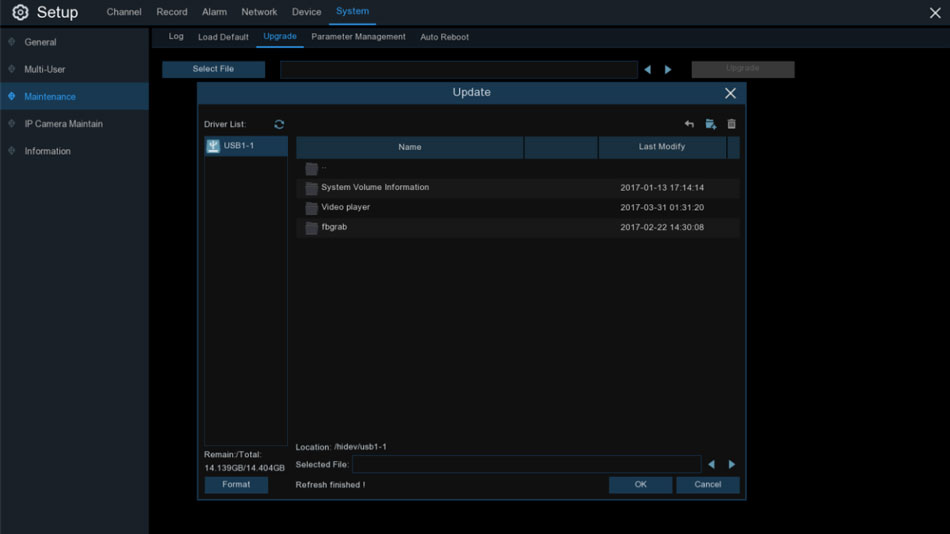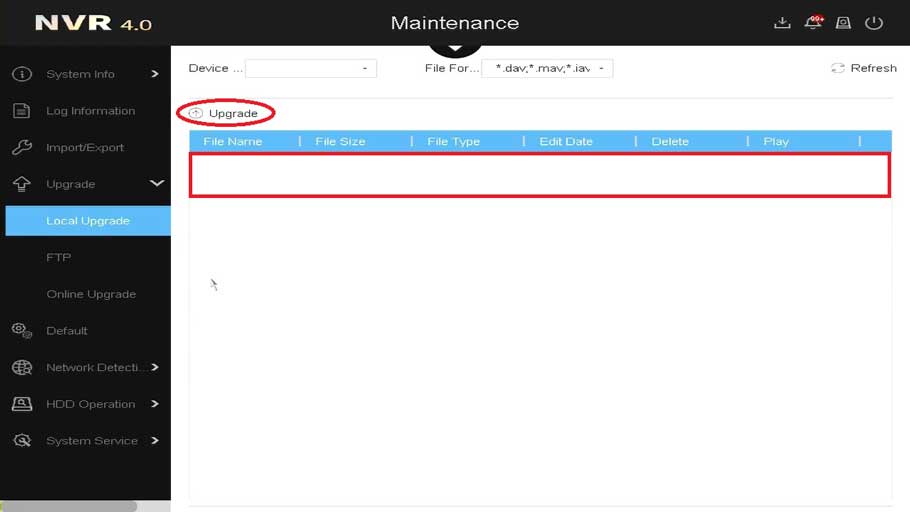Ens Security all models firmware update guide
Ens Security all models firmware update guide To find the latest firmware on your current device on our website Finding Firmware update guide on ENS Website. Finding Firmware update guide on ENS Website Answer To find the latest firmware on your current device on our website: Input the model number …