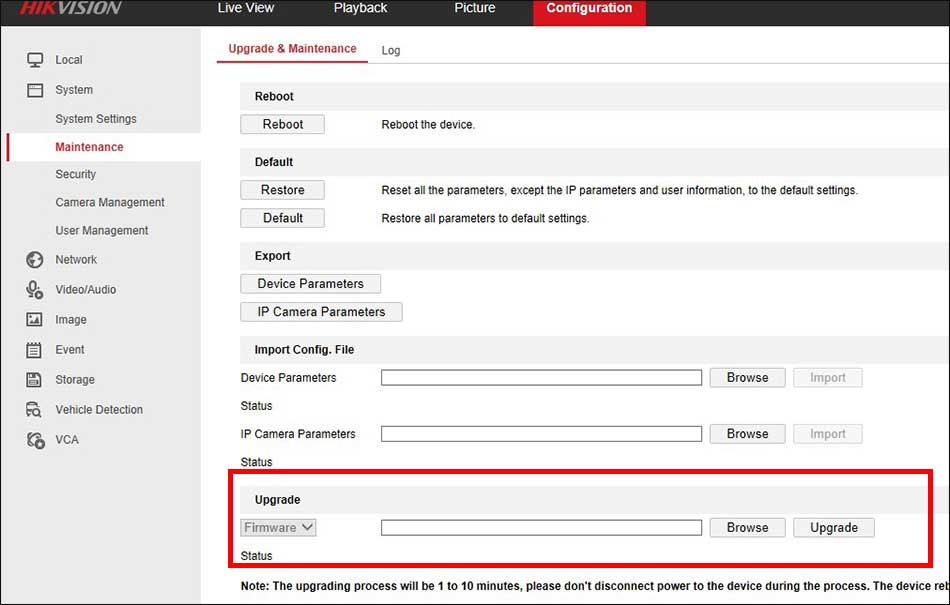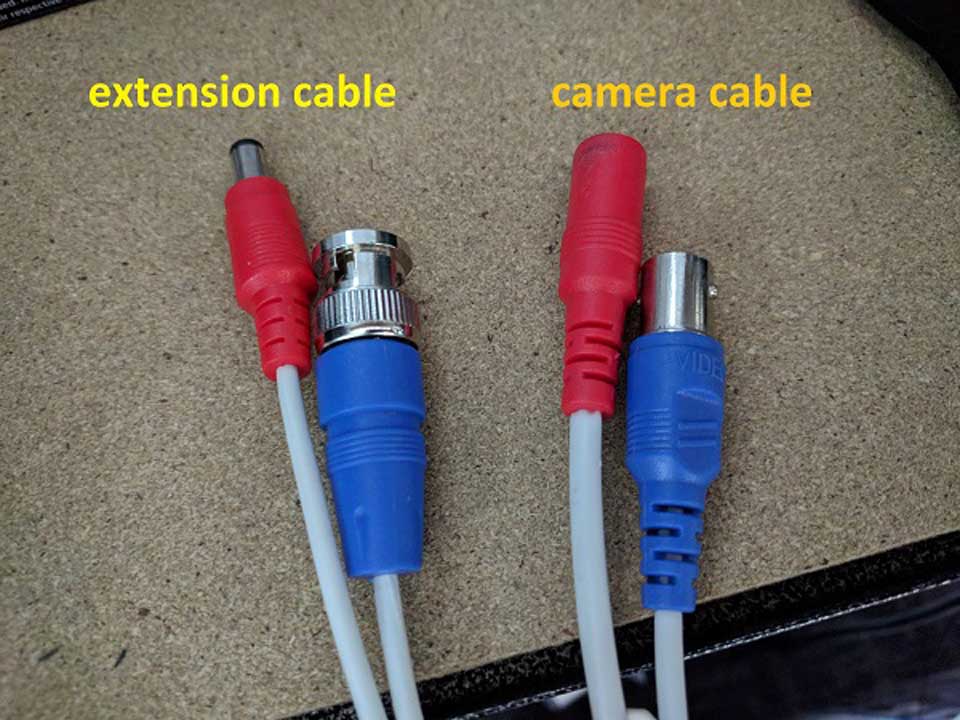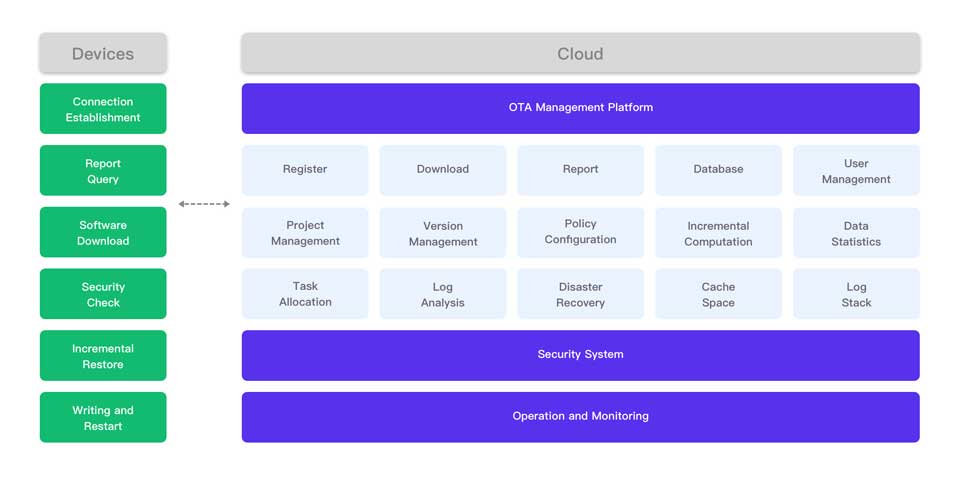Upgrading Hikvision DVR NVR Firmware 2023
Upgrading Hikvision DVR NVR Firmware lease be aware that Hikvision products are region-specific and regionally supported. If you have purchased your Hikvision products from an online source or unauthorized distributor, they may not be compatible with the North American region’s firmware and are considered to be “gray market” product. Upgrading …