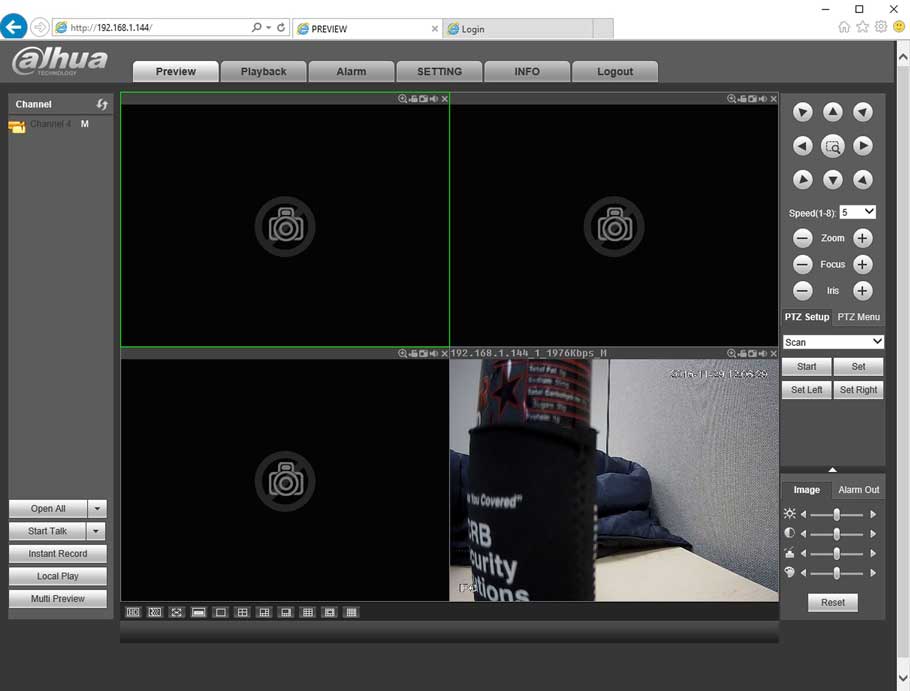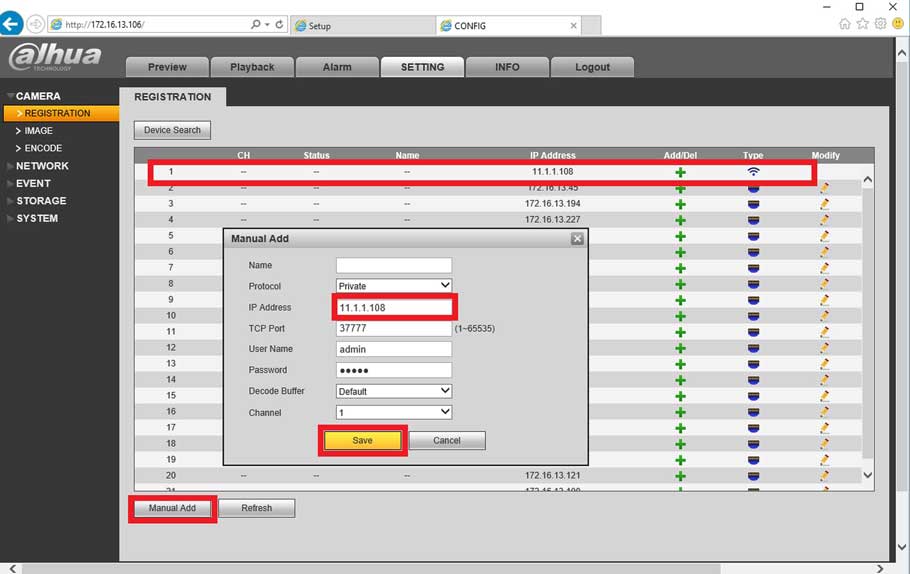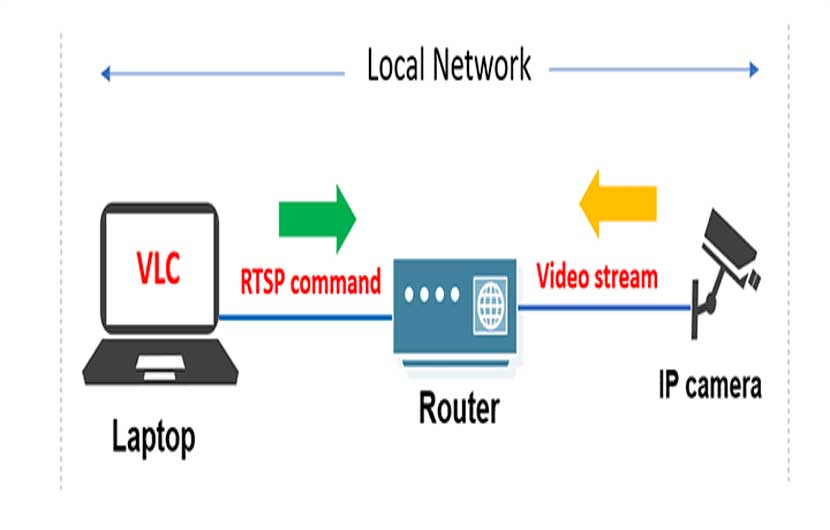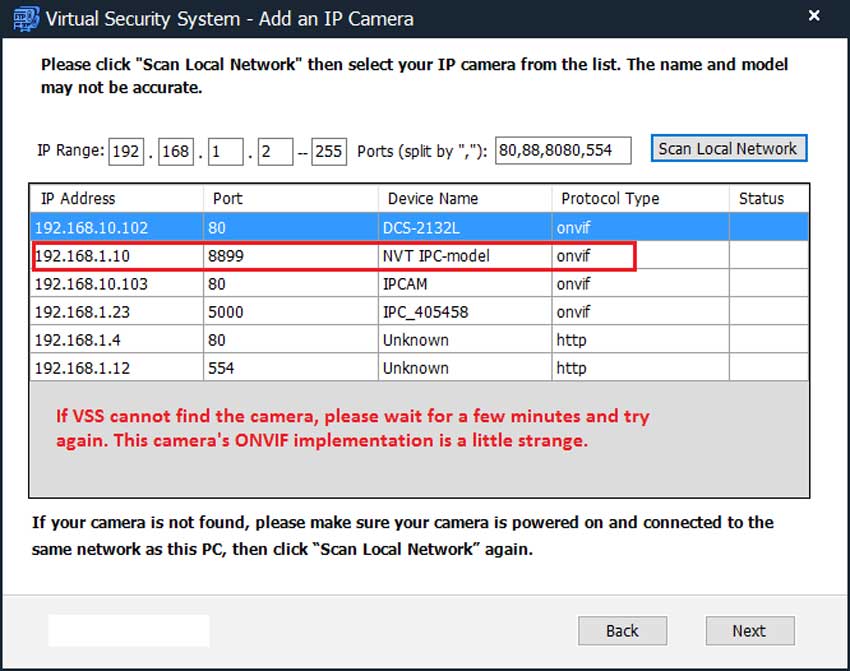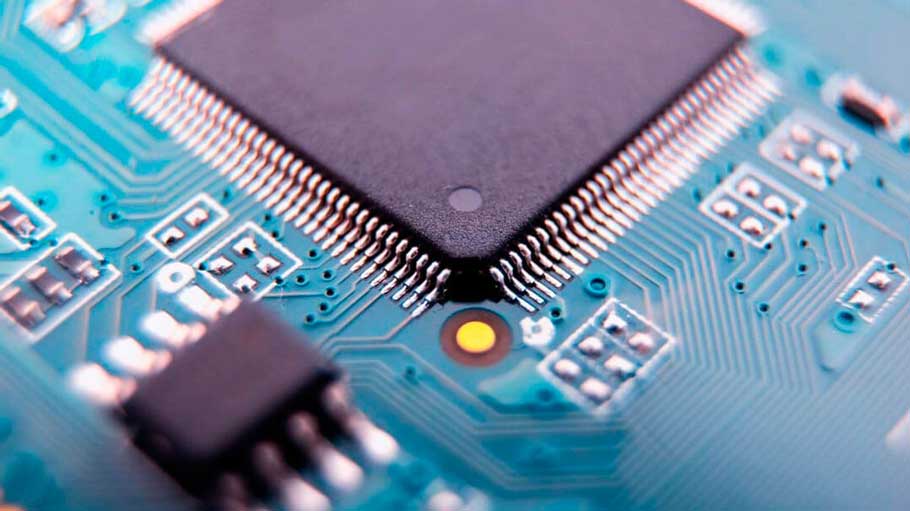How to Connect a WiFi Camera to WiFi Router to Wired NVR
How to Connect a WiFi Camera to WiFi Router to Wired NVR Description This shows you how to connect a WiFi Camera to a wired NVR through a Wireless and Wired Router. Prerequisites A WiFi Camera A NVR A Wireless and Wired Router Video Instructions Step by Step Instructions Note: …