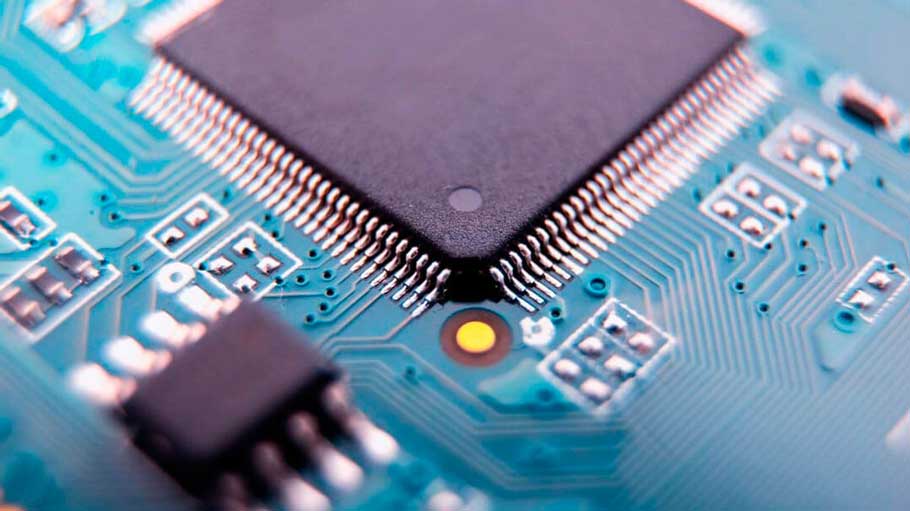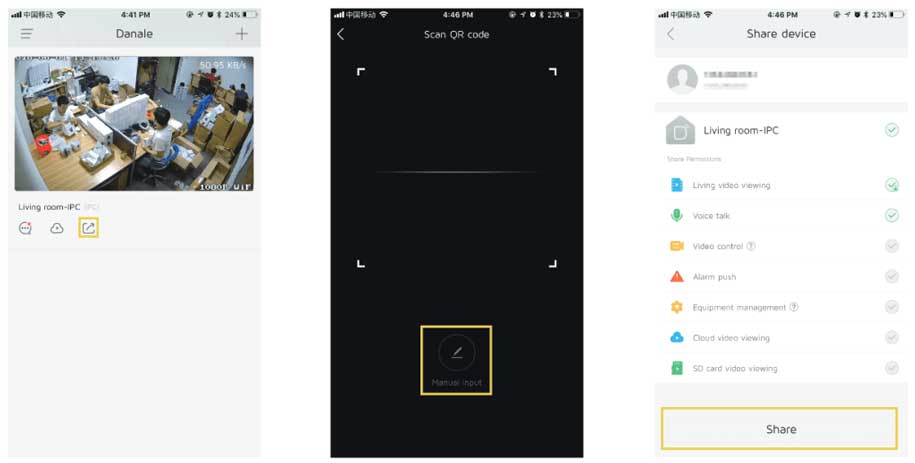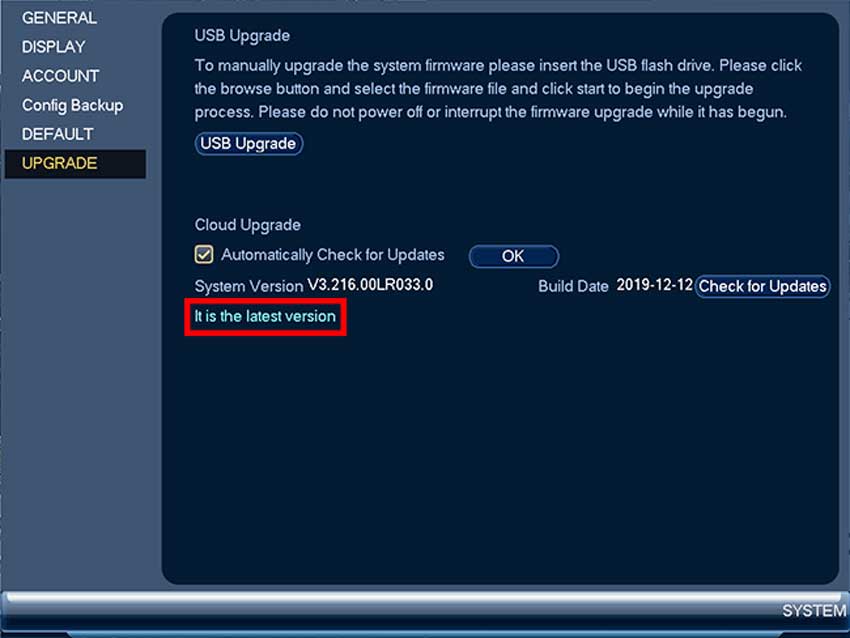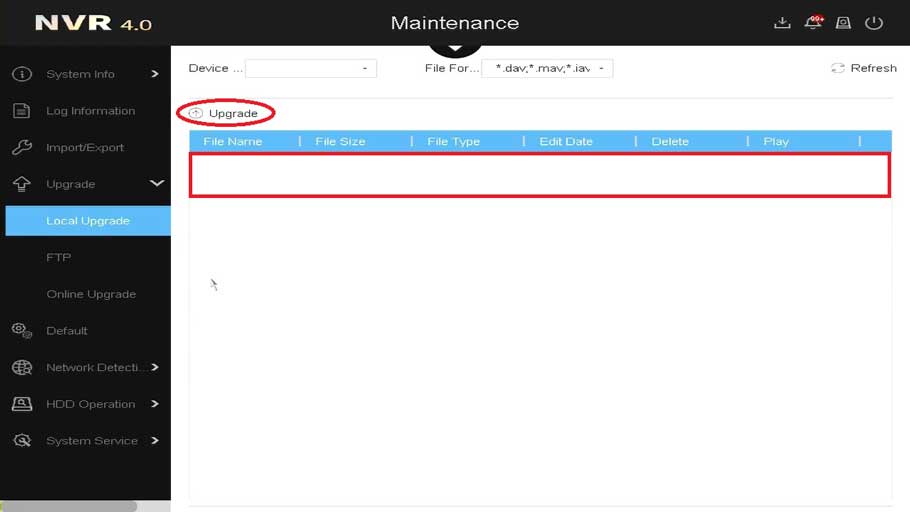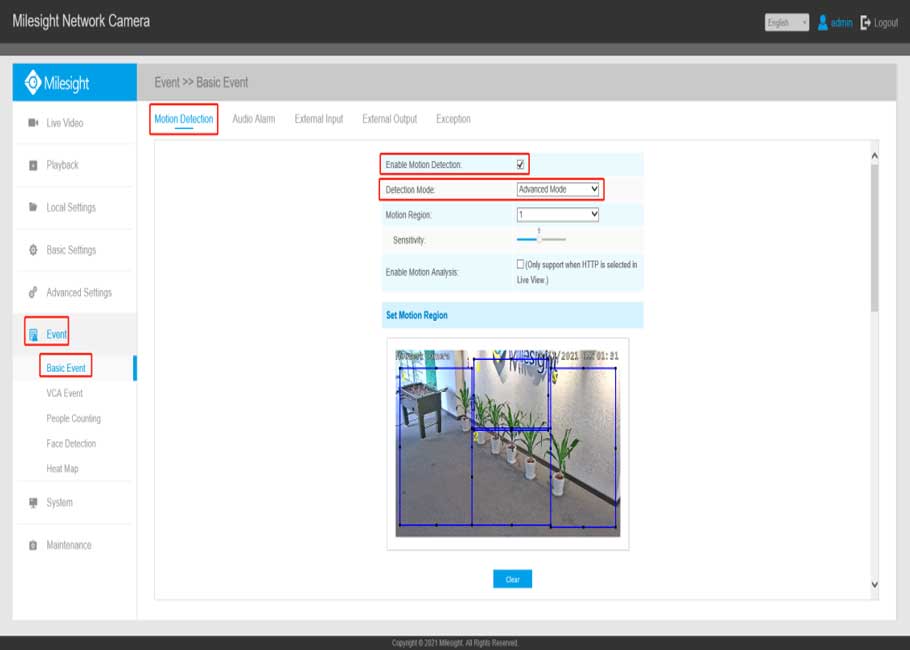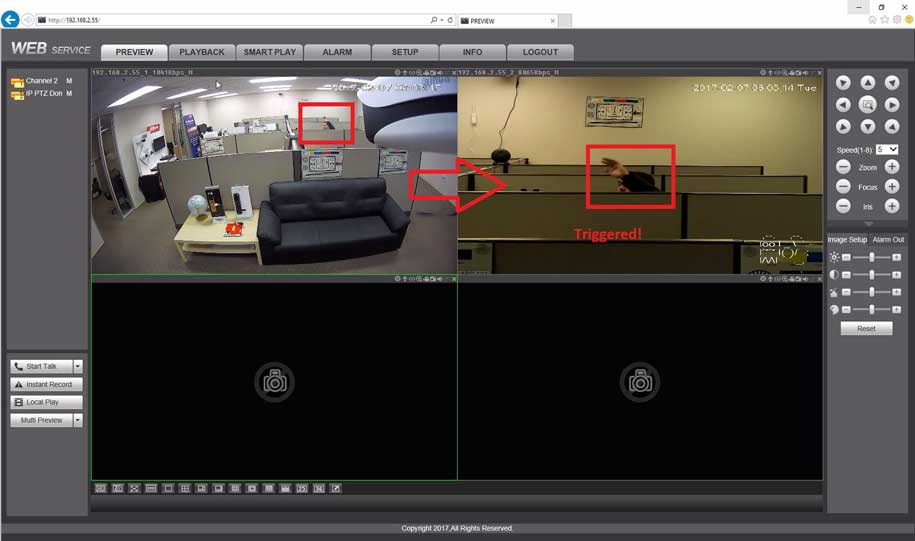Firmware update for Geeni devices
How to check firmware update for Geeni devices in the Geeni App? To check the firmware update for Geeni devices in the Geeni App, follow the below instructions: 1. From your main device list, click on one of the devices whose firmware you want to be updated. 2. Press the “…” …