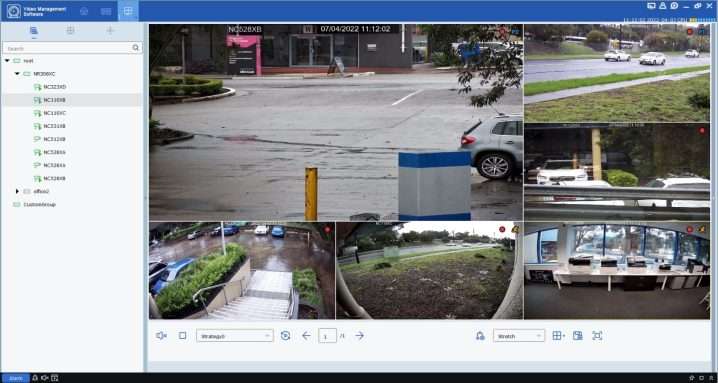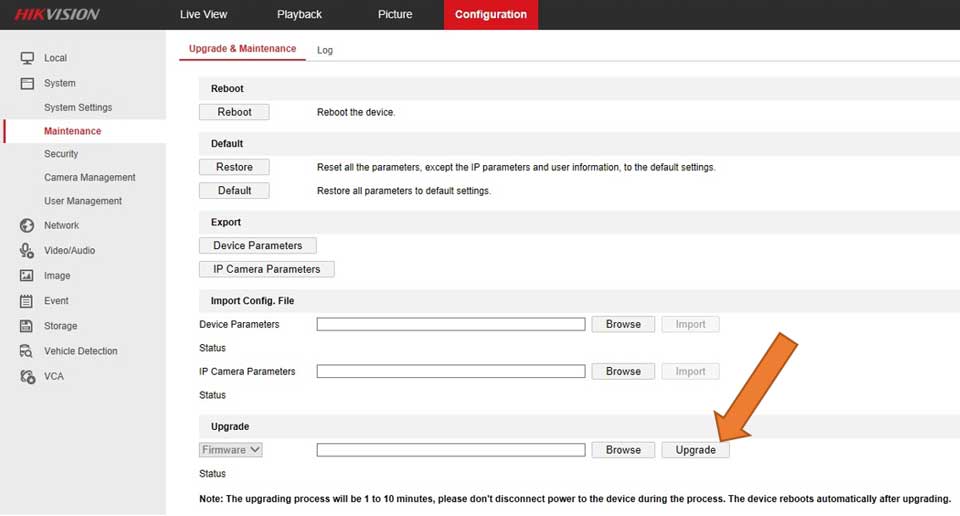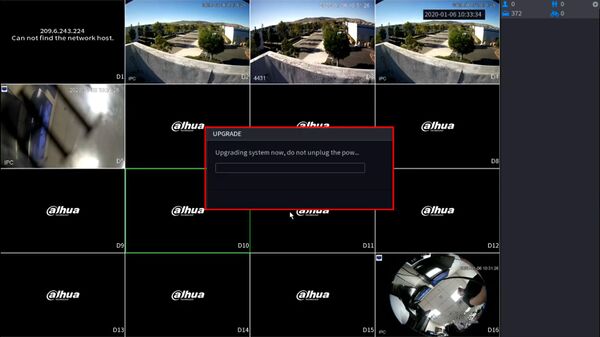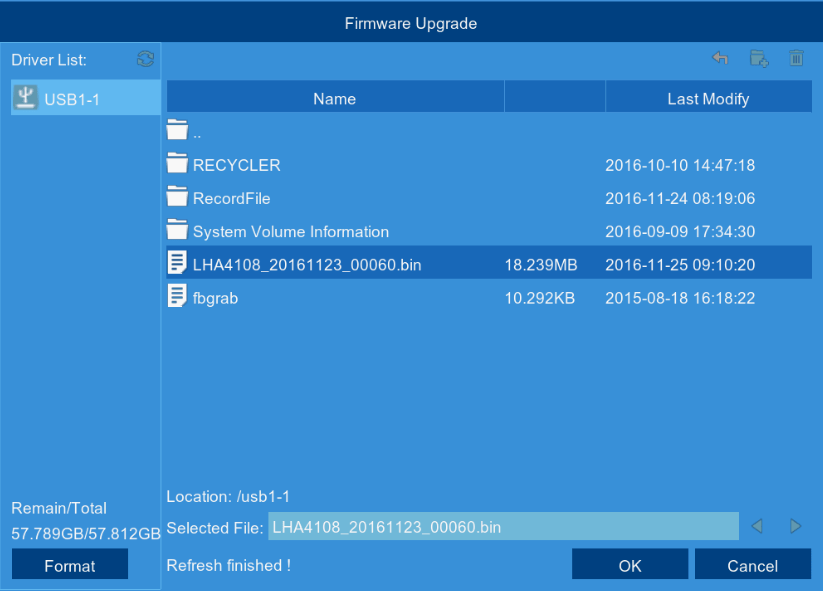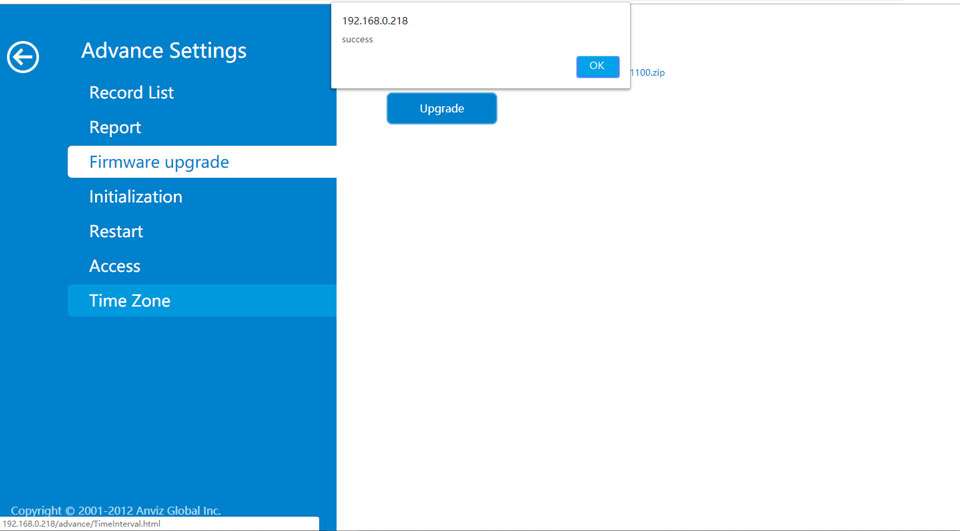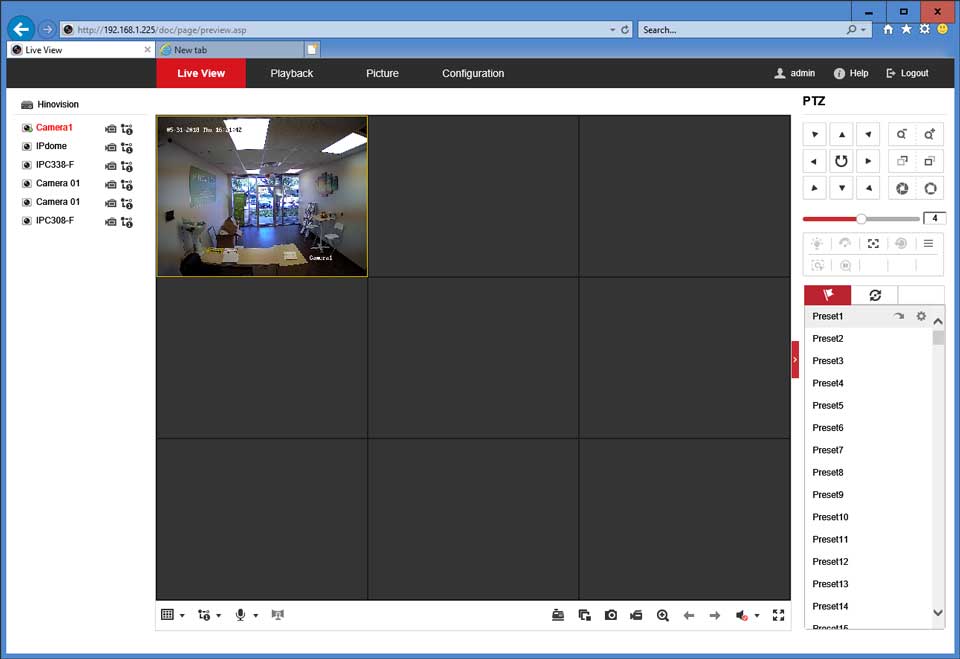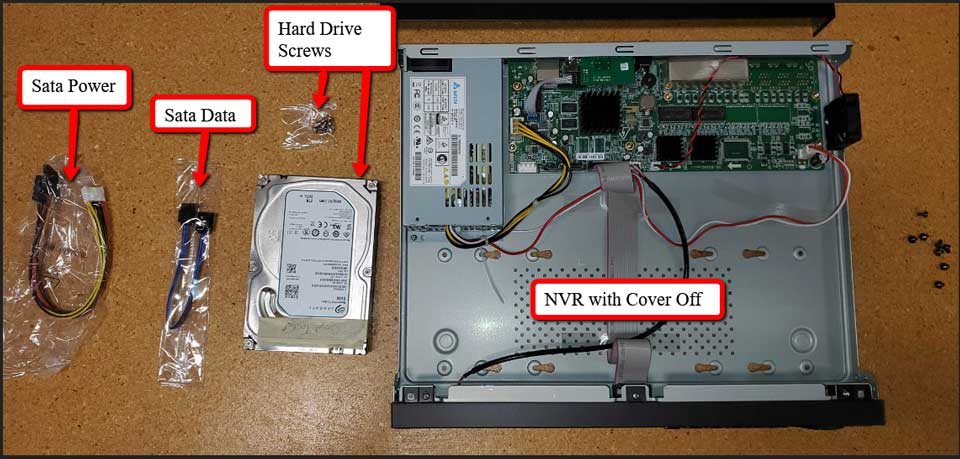How to Set Up a DVR
Views: 4How to Set Up a DVR, A digital video recorder (DVR), also referred to as a personal video recorder (PVR) particularly in Canada and British English, is an electronic device that records video in a digital format to a disk drive, USB flash drive, SD memory card, SSD or …