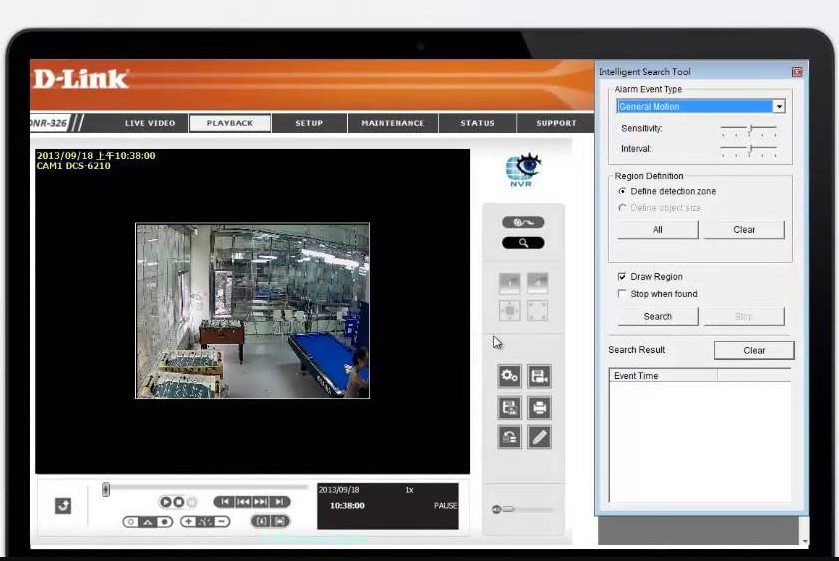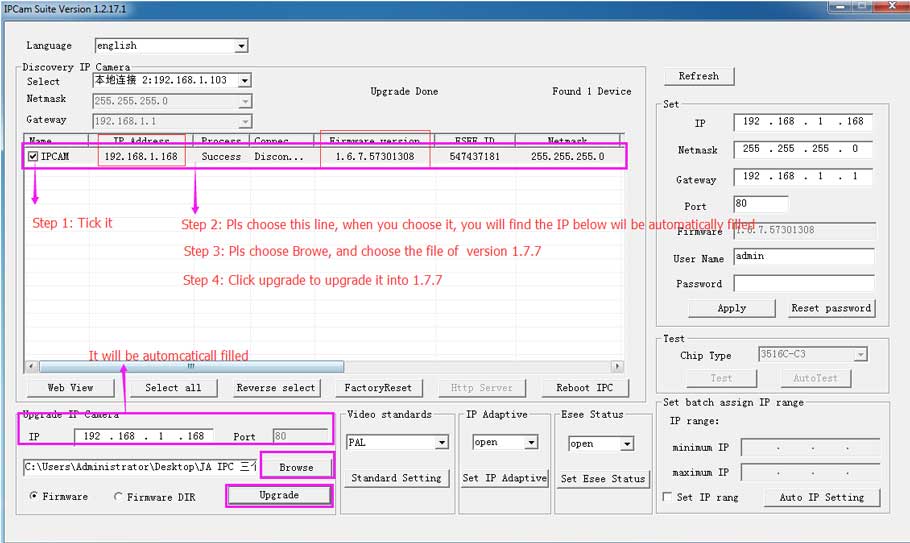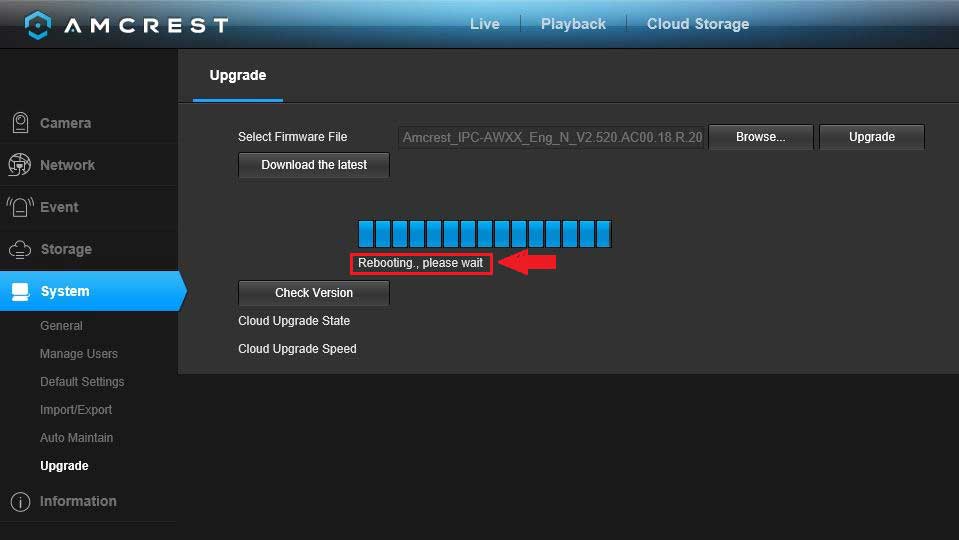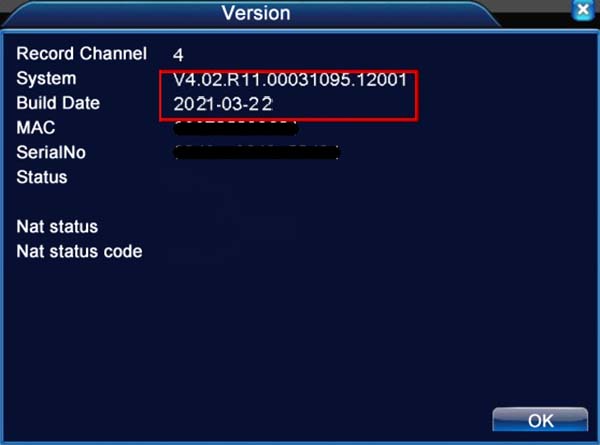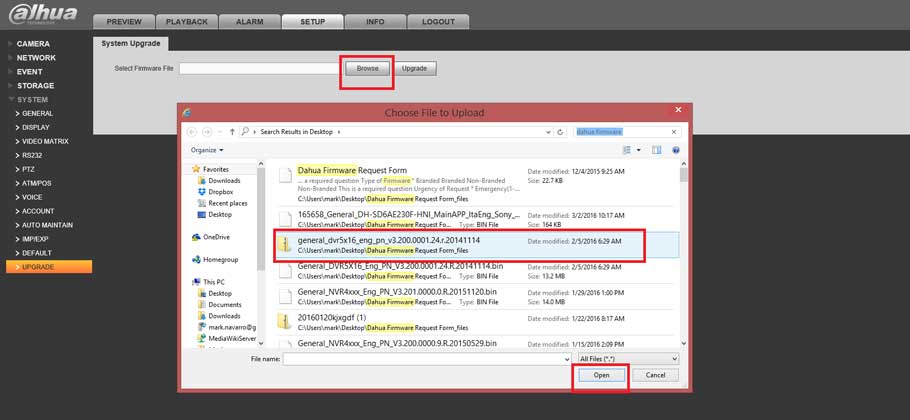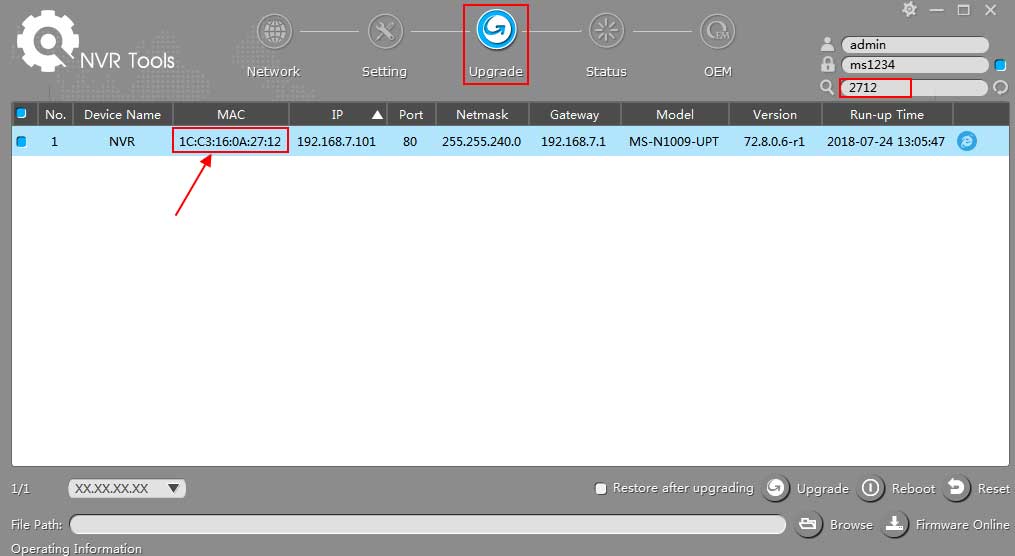Hisilicon IP Camera Firmware Update
Hisilicon IP Camera The Hisilicon High-definition network camera has adopted embedded system and a number of advanced IT technologies,such as audio/video codec technology(h.264,h.265,h.264+,h.265+),and integrated code compression, two-way audio intercom, intelligent analysis , PTZ, lens control, alarm input and output, buffer storage and network transmission and other functions. Hisilicon IP Camera …