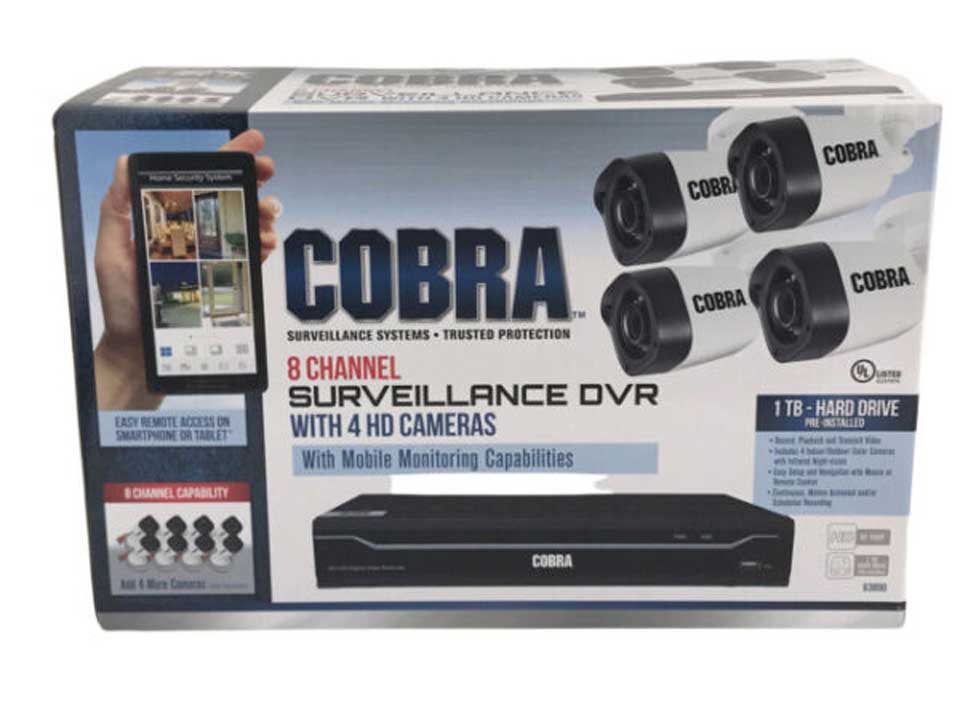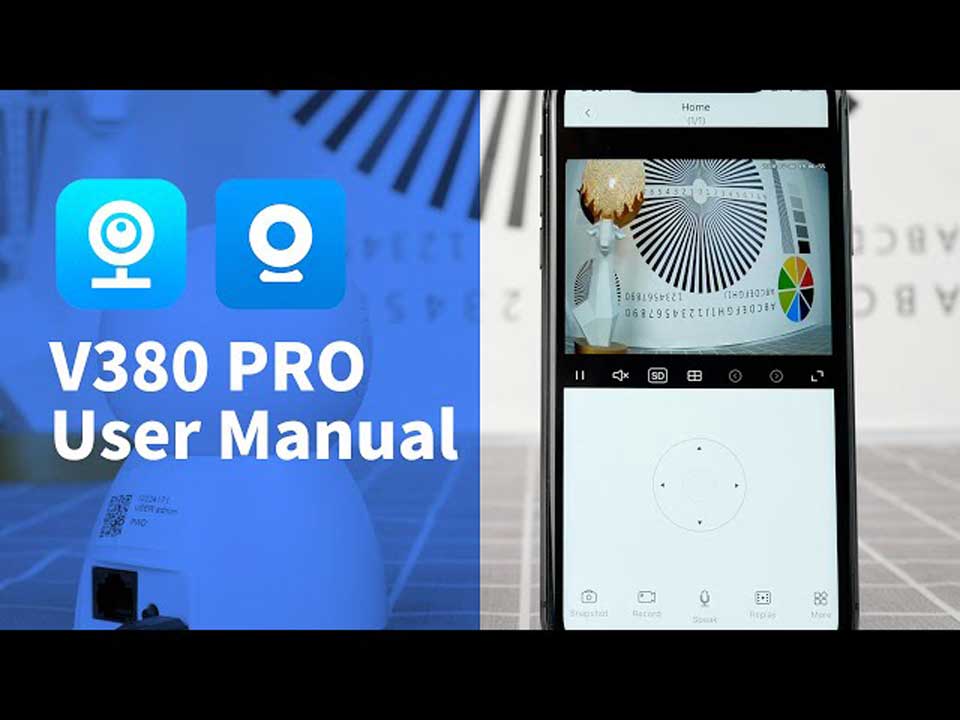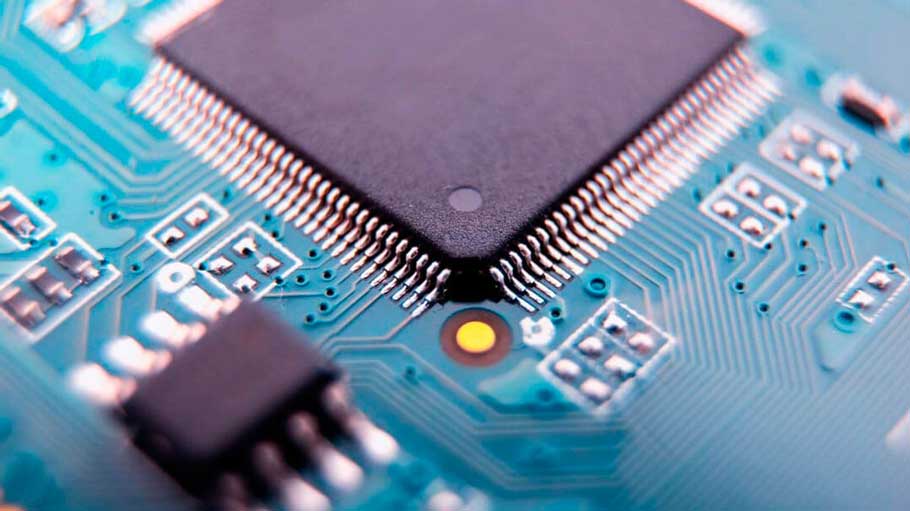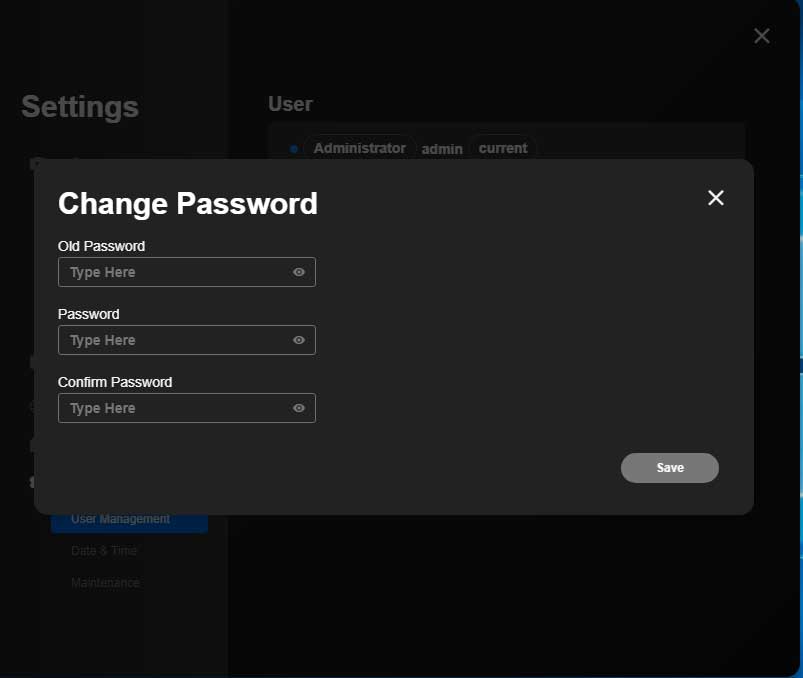Troubleshooting Zosi Security Cameras
Zosi Camera Not Working On Phone Troubleshooting Zosi Security Cameras If you are suffering the same (or similar) security camera issues like below, try the solutions to quickly solve all of them. And if you have any other questions or need any help, leave it in your comment. We will …