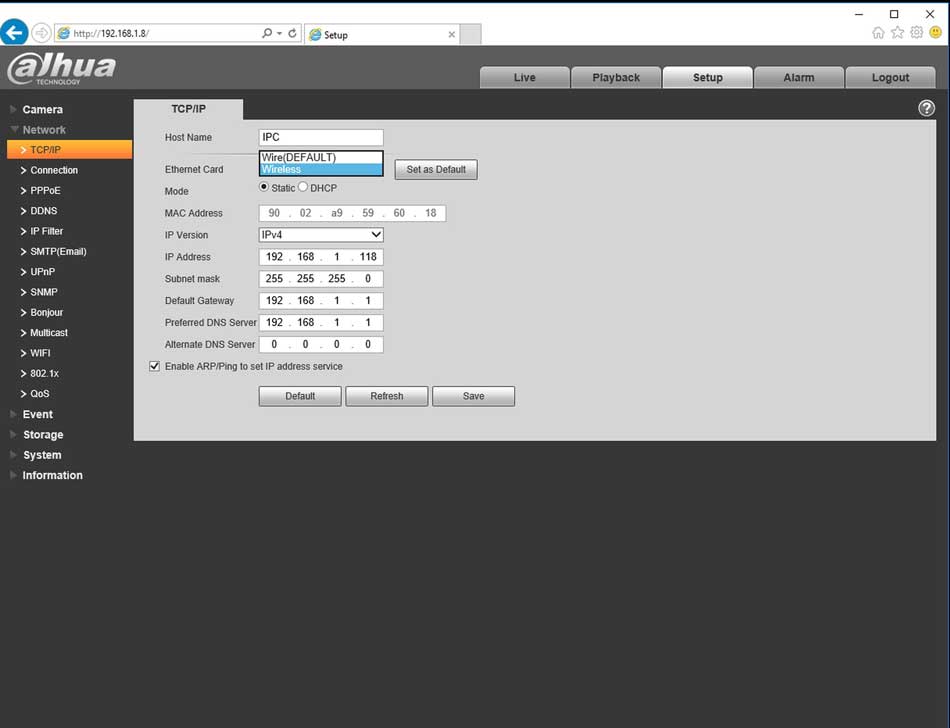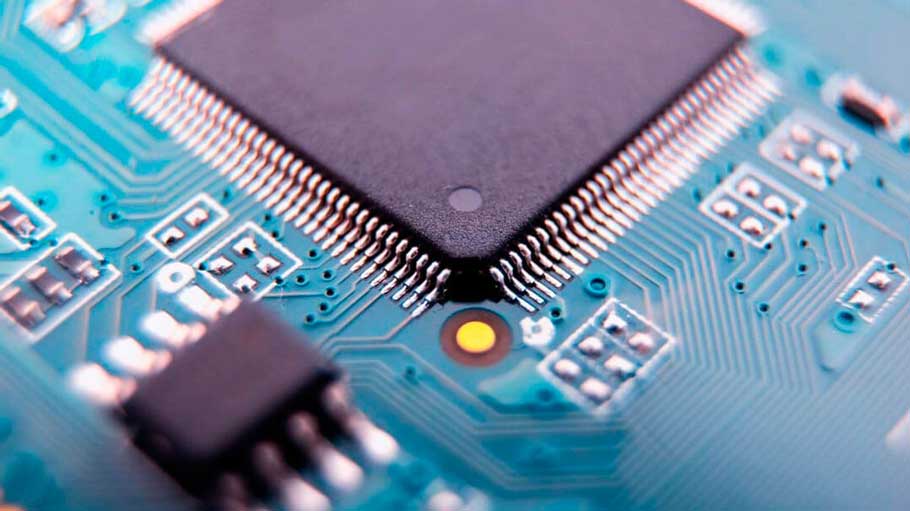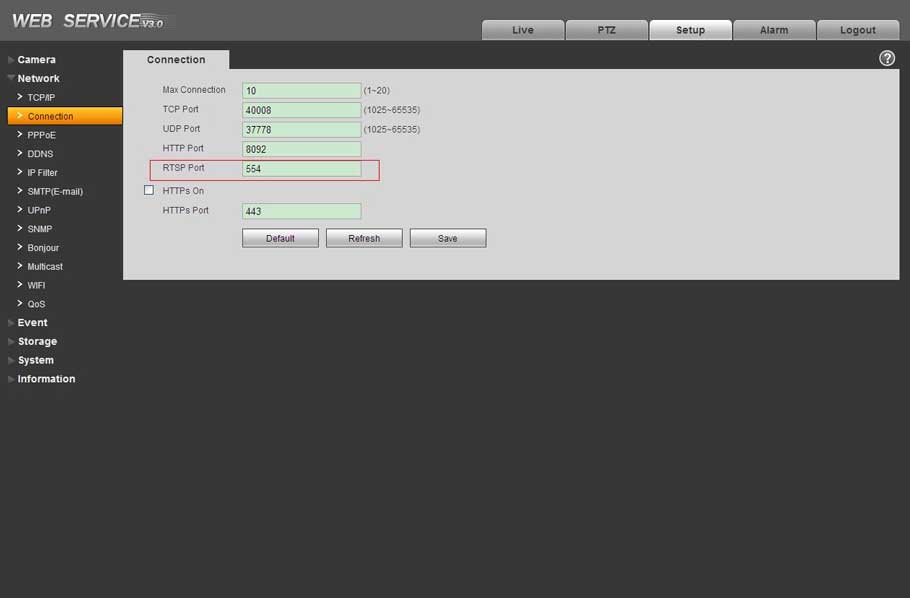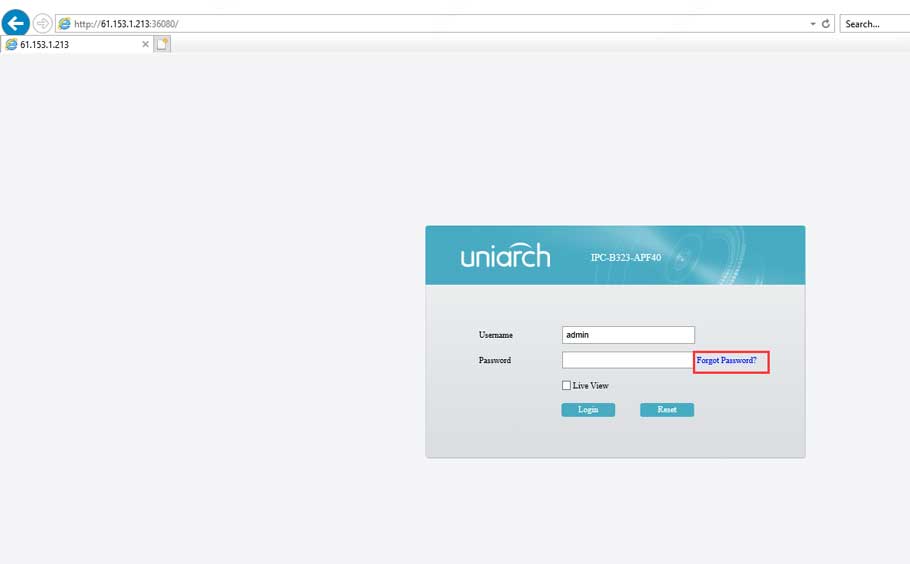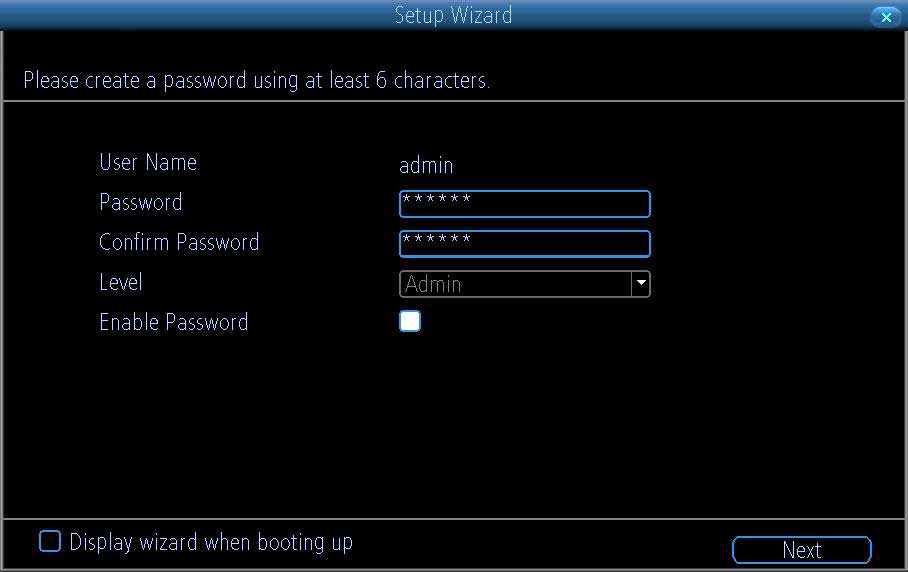GW Security Firmware Software Tools Download
GW Security Firmware Software Tools Download ESTABLISHED IN 2004, GW Security started with one mission in mind: to provide high-quality video surveillance solutions at reasonable and affordable prices, with a “customer-first” mindset. Because of our mission, we have diligent and knowledgeable in-house engineering staff that provides excellent presale and post-sale …