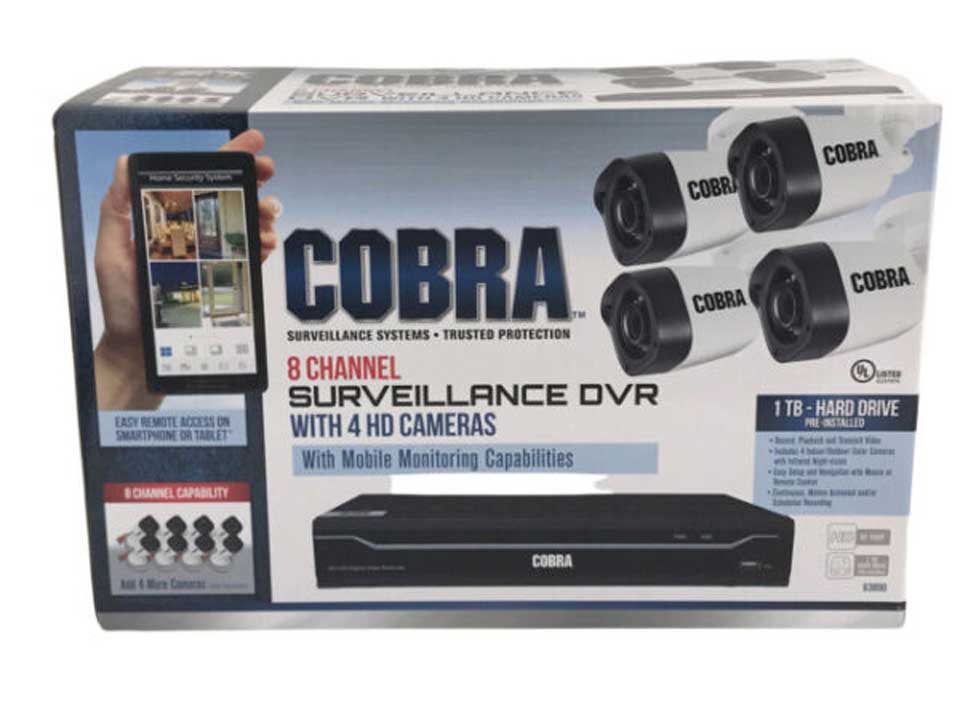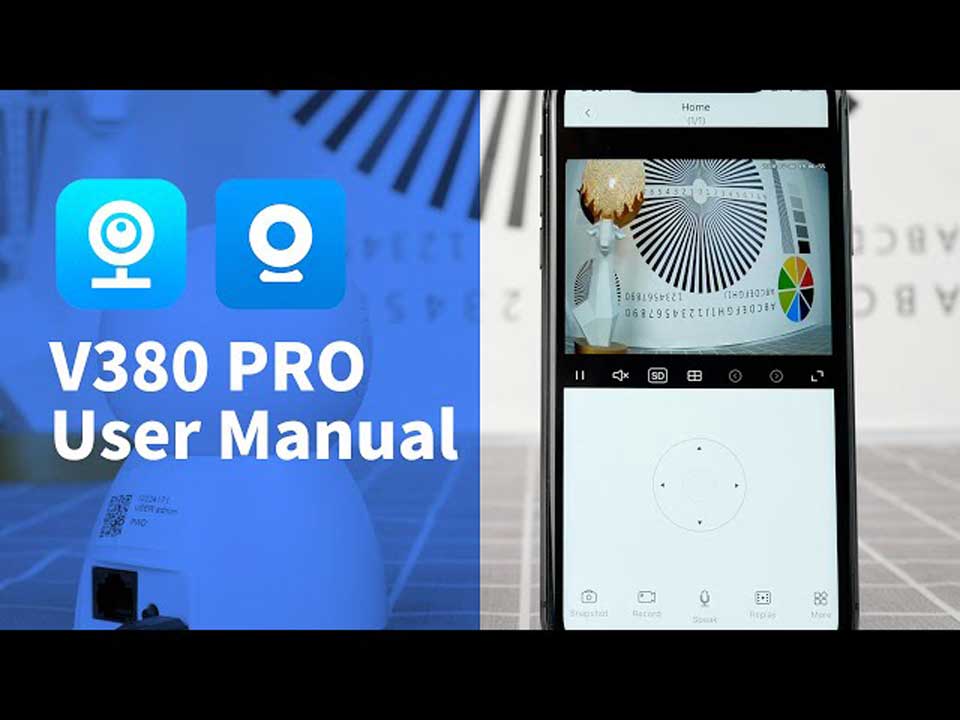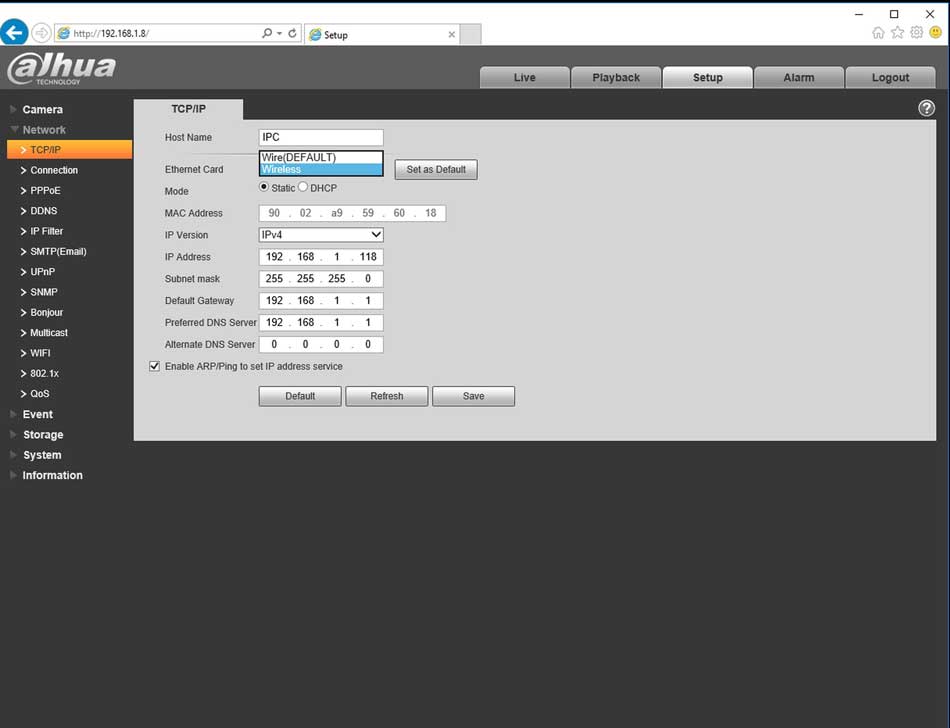Lorex cctv password reset guide all models
Security and Privacy: Permission to access your recorder Your security and privacy are important to us. Lorex will never access cameras on your system unless we have your express permission to do so. We cannot connect to your unit unless you provide us your device ID / DDNS, username, and password. Resetting Your Lorex Home …