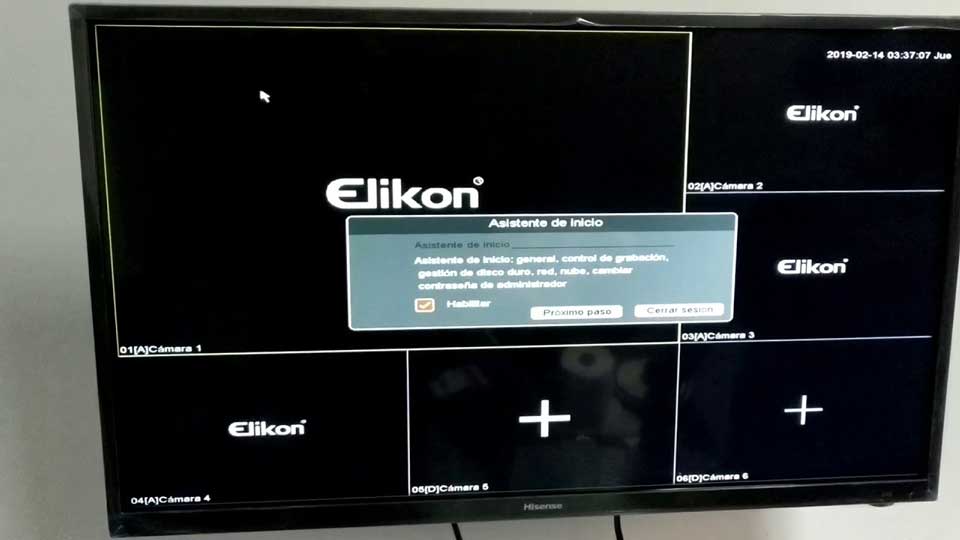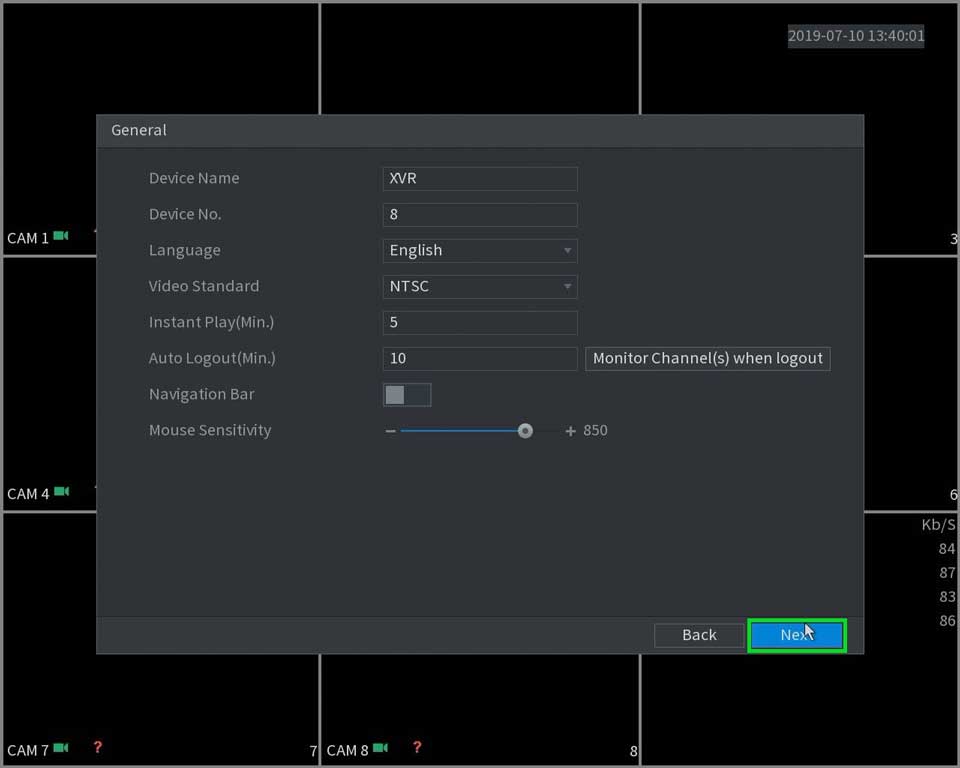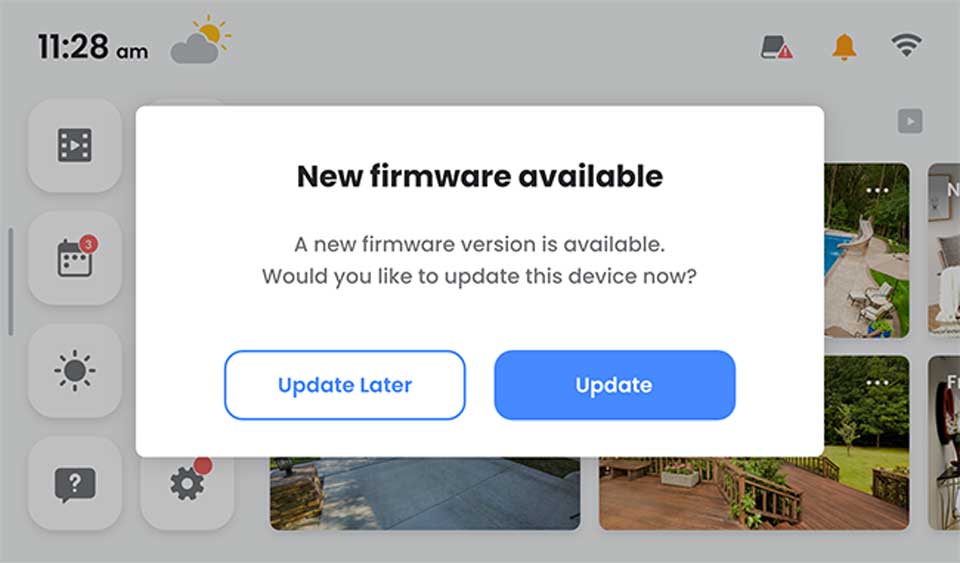Nooie Cameras Integration setup
Nooie Cameras Integration setup Nooie Smart Home devices are compatible with Google Assistant and Alexa. You will be able to use voice commands to control Nooie Smart Home devices once the integration is set up. Which Nooie Cameras Smart Home devices work with Google Assistant? Read Next : V380 wifi camera …