Views: 7
1. Introduction
Motion Detection is commonly used in unmanned surveillance video and automatic alarm. It is the process of detecting a change in the position of an object relative to its surroundings or a change in the surroundings relative to an object. When a moving object is detected, the motion detection can be used by network cameras and video encoders, and by third-party software, too, for example, recording video or sending a notification.
2. How to Set Motion Detection ?
Totally, this event has two detection modes.
2.1 Normal Mode
Step 1: Select“Event”-> Click“Basic Event”-> Click“Motion Detection”->Set“Motion Detection”as enable
-> Choose“Detection mode”
Note: There are two modes can be chosen.
(1) Normal Mode
(2) Advance Mode
Note: There are four motion regions can be configured, each area can set different sensitivities and grids.
Step 2: Set“Motion Region”and“Sensitivity”, the area will display in“red”when the motion is triggered.
Note:
(1) In advance mode, there are four motion regions can be configured, each area can set different sensitivities and grids.
(2) After enable“Motion Analysis”, the motion area will display in“yellow”when the motion detection is triggered.
Step 3: Set the schedule for motion detection.
Step 4: Set the“Alarm Action”and“Alarm Setting”for motion detection.
Step5: After setting motion detection successfully, if the motion detection is triggering , you will see the red warning icon showed on the live video page;
3. How to be compatible with the back-end ?
The back-end needs to add camera by ONVIF or MSSP.
① If the“Detection Mode”of camera is“Normal Mode”, the back-end will synchronize the detection region and sensitivity with the camera.
② If the“Detection Mode”of camera is“Advanced Mode”, all detection regions will become one grid region in back-end. (The sensitivity will not synchronous)
③ If the back-end changes the any setting of the“Detection Mode”and saved, the camera’s“Advanced Mode”will change to“Normal Mode”and synchronize the detection region and sensitivity with the camera.
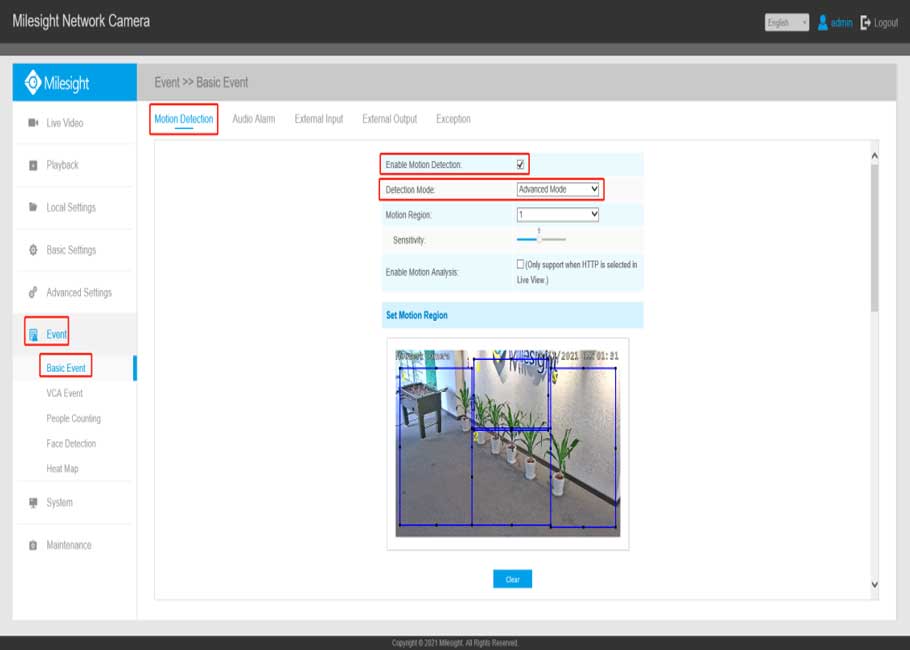









problem not solved thanks
problem not solved thanks
problem not solved thanks
I am having trouble with the installation
It really worked, I appreciate it!
Can you write your contact number?
I really love you
Can you write your contact number?
It really worked, I appreciate it!
I can’t upload
please provide support for me i leave my email address
my recorder is not working