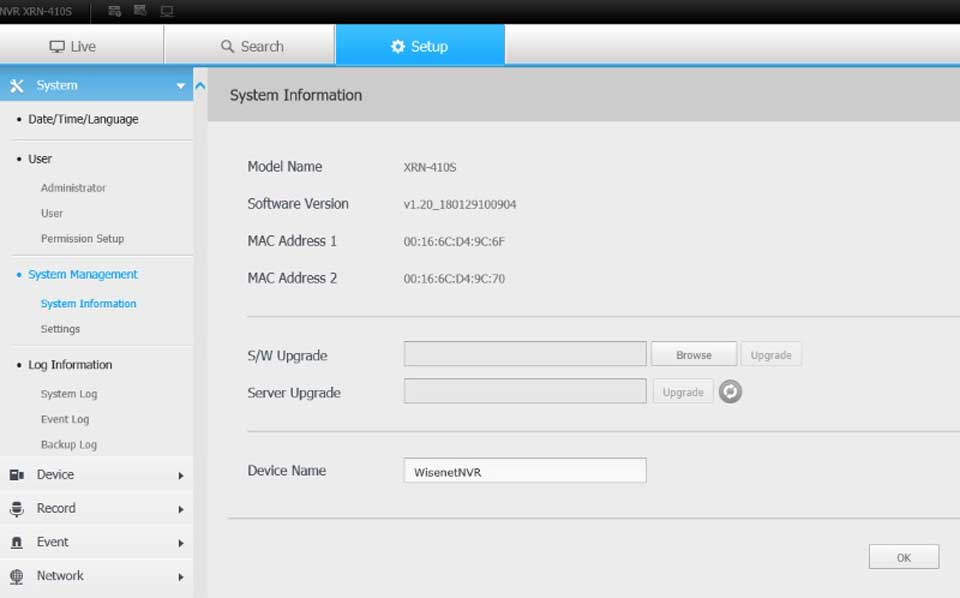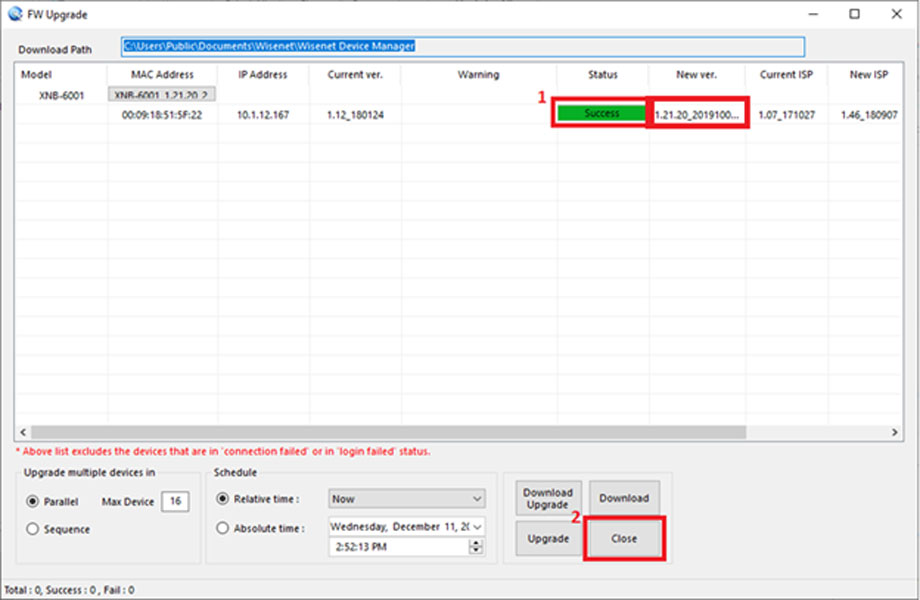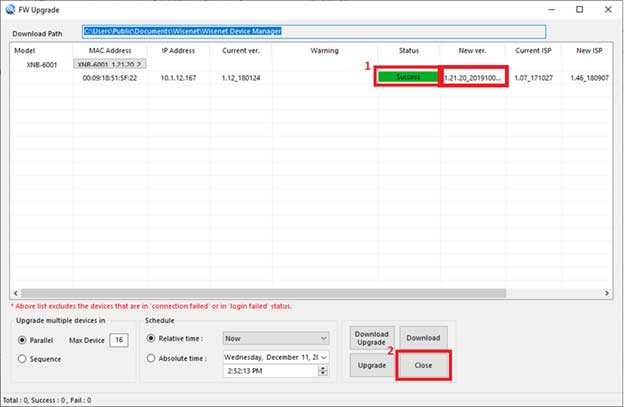How do I update my Wisenet NVR firmware
Views: 6How do I update my Wisenet NVR firmware Firstly it is useful to know that Wisenet refers to ‘firmware’ as ‘software‘ (abbreviated to S/W) throughout their site. It has come to our attention that it is not currently possible to update Wisenet camera firmware when the cameras are directly …